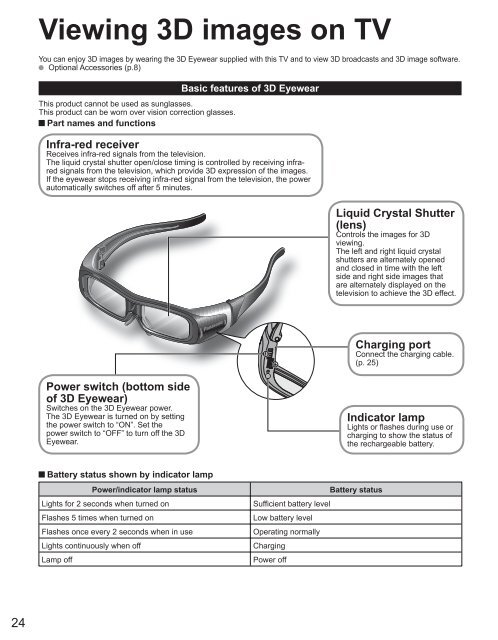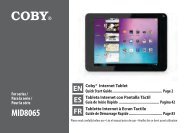You also want an ePaper? Increase the reach of your titles
YUMPU automatically turns print PDFs into web optimized ePapers that Google loves.
24<br />
Viewing 3D images on TV<br />
You can enjoy 3D images by wearing the 3D Eyewear s<strong>up</strong>plied with this TV and to view 3D broadcasts and 3D image software.<br />
Optional Accessories (p.8)<br />
This product cannot be used as sunglasses.<br />
This product can be worn over vision correction glasses.<br />
Part names and functions<br />
Battery status shown by indicator lamp<br />
Basic features of 3D Eyewear<br />
Infra-red receiver<br />
Receives infra-red signals from the television.<br />
The liquid crystal shutter open/close timing is controlled by receiving infrared<br />
signals from the television, which provide 3D expression of the images.<br />
If the eyewear stops receiving infra-red signal from the television, the power<br />
automatically switches off after 5 minutes.<br />
Power switch (bottom side<br />
of 3D Eyewear)<br />
Switches on the 3D Eyewear power.<br />
The 3D Eyewear is turned on by setting<br />
the power switch to “ON”. <strong>Set</strong> the<br />
power switch to “OFF” to turn off the 3D<br />
Eyewear.<br />
Power/indicator lamp status Battery status<br />
Lights for 2 seconds when turned on Sufficient battery level<br />
Flashes 5 times when turned on Low battery level<br />
Flashes once every 2 seconds when in use Operating normally<br />
Lights continuously when off Charging<br />
Lamp off Power off<br />
Liquid Crystal Shutter<br />
(lens)<br />
Controls the images for 3D<br />
viewing.<br />
The left and right liquid crystal<br />
shutters are alternately opened<br />
and closed in time with the left<br />
side and right side images that<br />
are alternately displayed on the<br />
television to achieve the 3D effect.<br />
Charging port<br />
Connect the charging cable.<br />
(p. 25)<br />
Indicator lamp<br />
Lights or flashes during use or<br />
charging to show the status of<br />
the rechargeable battery.