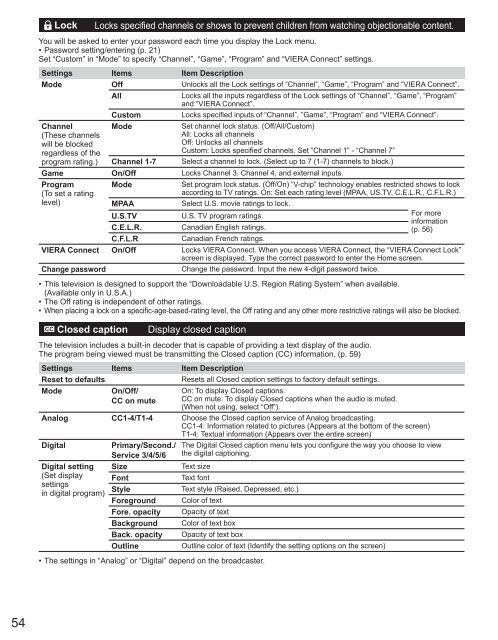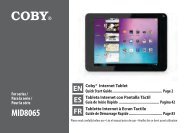You also want an ePaper? Increase the reach of your titles
YUMPU automatically turns print PDFs into web optimized ePapers that Google loves.
54<br />
Lock Locks specified channels or shows to prevent children from watching objectionable content.<br />
You will be asked to enter your password each time you display the Lock menu.<br />
• Password setting/entering (p. 21)<br />
<strong>Set</strong> “Custom” in “Mode” to specify “Channel”, “Game”, “Program” and “VIERA Connect” settings.<br />
<strong>Set</strong>tings Items Item Description<br />
Mode Off Unlocks all the Lock settings of “Channel”, “Game”, “Program” and “VIERA Connect”.<br />
All Locks all the inputs regardless of the Lock settings of “Channel”, “Game”, “Program”<br />
and “VIERA Connect”.<br />
Custom Locks specified inputs of “Channel”, ”Game”, “Program” and “VIERA Connect”.<br />
Channel<br />
(These channels<br />
will be blocked<br />
regardless of the<br />
program rating.)<br />
Mode <strong>Set</strong> channel lock status. (Off/All/Custom)<br />
All: Locks all channels<br />
Off: Unlocks all channels<br />
Custom: Locks specified channels. <strong>Set</strong> “Channel 1” - “Channel 7”<br />
Channel 1-7 Select a channel to lock. (Select <strong>up</strong> to 7 (1-7) channels to block.)<br />
Game On/Off Locks Channel 3, Channel 4, and external inputs.<br />
Program<br />
(To set a rating<br />
level)<br />
Mode <strong>Set</strong> program lock status. (Off/On) “V-chip” technology enables restricted shows to lock<br />
according to TV ratings. On: <strong>Set</strong> each rating level (MPAA, US.TV, C.E.L.R., C.F.L.R.)<br />
MPAA Select U.S. movie ratings to lock.<br />
U.S.TV U.S. TV program ratings.<br />
C.E.L.R. Canadian English ratings.<br />
C.F.L.R Canadian French ratings.<br />
For more<br />
information<br />
(p. 56)<br />
VIERA Connect On/Off Locks VIERA Connect. When you access VIERA Connect, the “VIERA Connect Lock”<br />
screen is displayed. Type the correct password to enter the Home screen.<br />
Change password Change the password. Input the new 4-digit password twice.<br />
• This television is designed to s<strong>up</strong>port the “Downloadable U.S. Region Rating System” when available.<br />
(Available only in U.S.A.)<br />
• The Off rating is independent of other ratings.<br />
• When placing a lock on a specific-age-based-rating level, the Off rating and any other more restrictive ratings will also be blocked.<br />
Closed caption Display closed caption<br />
The television includes a built-in decoder that is capable of providing a text display of the audio.<br />
The program being viewed must be transmitting the Closed caption (CC) information. (p. 59)<br />
<strong>Set</strong>tings Items Item Description<br />
Reset to defaults Resets all Closed caption settings to factory default settings.<br />
Mode On/Off/<br />
CC on mute<br />
On: To display Closed captions.<br />
CC on mute: To display Closed captions when the audio is muted.<br />
(When not using, select “Off”).<br />
Analog CC1-4/T1-4 Choose the Closed caption service of Analog broadcasting.<br />
CC1-4: Information related to pictures (Appears at the bottom of the screen)<br />
T1-4: Textual information (Appears over the entire screen)<br />
Digital Primary/Second./<br />
Service 3/4/5/6<br />
Digital setting<br />
(<strong>Set</strong> display<br />
settings<br />
in digital program)<br />
The Digital Closed caption menu lets you configure the way you choose to view<br />
the digital captioning.<br />
Size Text size<br />
Font Text font<br />
Style Text style (Raised, Depressed, etc.)<br />
Foreground Color of text<br />
Fore. opacity Opacity of text<br />
Background Color of text box<br />
Back. opacity Opacity of text box<br />
Outline Outline color of text (Identify the setting options on the screen)<br />
• The settings in “Analog” or “Digital” depend on the broadcaster.