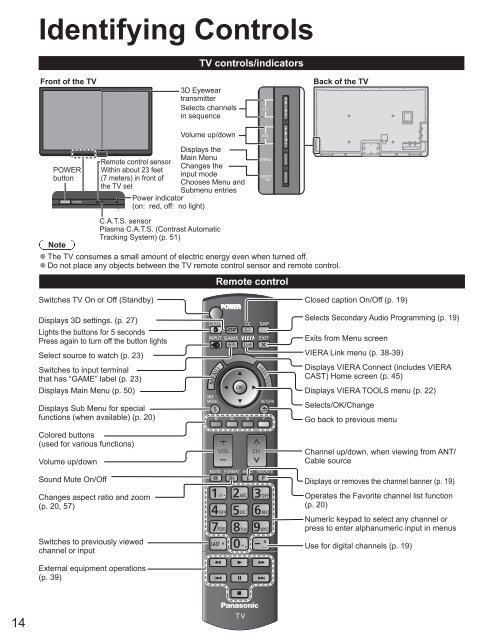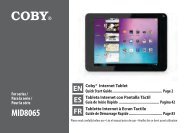Create successful ePaper yourself
Turn your PDF publications into a flip-book with our unique Google optimized e-Paper software.
14<br />
Identifying Controls<br />
TV controls/indicators<br />
Front of the TV Back of the TV<br />
3D Eyewear<br />
transmitter<br />
Selects channels<br />
in sequence<br />
POWER<br />
button<br />
Note<br />
● The TV consumes a small amount of electric energy even when turned off.<br />
● Do not place any objects between the TV remote control sensor and remote control.<br />
Switches TV On or Off (Standby)<br />
Displays 3D settings. (p. 27)<br />
Lights the buttons for 5 seconds<br />
Press again to turn off the button lights<br />
Select source to watch (p. 23)<br />
Switches to input terminal<br />
that has “GAME” label (p. 23)<br />
Displays Main Menu (p. 50)<br />
Displays Sub Menu for special<br />
functions (when available) (p. 20)<br />
Colored buttons<br />
(used for various functions)<br />
Volume <strong>up</strong>/down<br />
Sound Mute On/Off<br />
Remote control sensor<br />
Within about 23 feet<br />
(7 meters) in front of<br />
the TV set<br />
Changes aspect ratio and zoom<br />
(p. 20, 57)<br />
Switches to previously viewed<br />
channel or input<br />
External equipment operations<br />
(p. 39)<br />
Power indicator<br />
(on: red, off: no light)<br />
Volume <strong>up</strong>/down<br />
Displays the<br />
Main Menu<br />
Changes the<br />
input mode<br />
Chooses Menu and<br />
Submenu entries<br />
C.A.T.S. sensor<br />
Plasma C.A.T.S. (Contrast Automatic<br />
Tracking System) (p. 51)<br />
Remote control<br />
Closed caption On/Off (p. 19)<br />
Selects Secondary Audio Programming (p. 19)<br />
Exits from Menu screen<br />
VIERA Link menu (p. 38-39)<br />
Displays VIERA Connect (includes VIERA<br />
CAST) Home screen (p. 45)<br />
Displays VIERA TOOLS menu (p. 22)<br />
Selects/OK/Change<br />
Go back to previous menu<br />
Channel <strong>up</strong>/down, when viewing from ANT/<br />
Cable source<br />
Displays or removes the channel banner (p. 19)<br />
Operates the Favorite channel list function<br />
(p. 20)<br />
Numeric keypad to select any channel or<br />
press to enter alphanumeric input in menus<br />
Use for digital channels (p. 19)