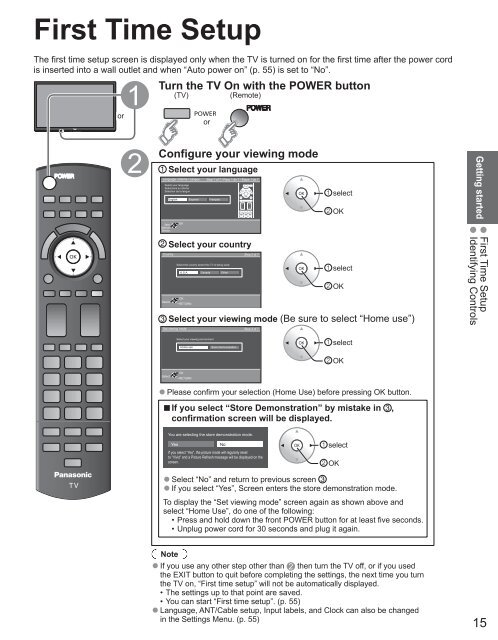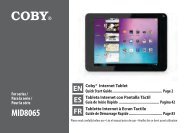Create successful ePaper yourself
Turn your PDF publications into a flip-book with our unique Google optimized e-Paper software.
First Time <strong>Set</strong><strong>up</strong><br />
The first time set<strong>up</strong> screen is displayed only when the TV is turned on for the first time after the power cord<br />
is inserted into a wall outlet and when “Auto power on” (p. 55) is set to “No”.<br />
or<br />
Turn the TV On with the POWER button<br />
(TV)<br />
or<br />
(Remote)<br />
Configure your viewing mode<br />
Select your language<br />
Language / Idioma / Langue<br />
Select your language<br />
Seleccione su idioma<br />
Sélection de la langue<br />
Select<br />
Selección<br />
Sélection<br />
Country<br />
Select<br />
English Español Français<br />
OK<br />
Step 1 of 7 / Paso 1 de 7 / Étape 1 de 7<br />
Select your country<br />
Select the country where this TV is being used.<br />
U.S.A. Canada Other<br />
OK<br />
RETURN<br />
Step 2 of 7<br />
select<br />
OK<br />
select<br />
Select your viewing mode (Be sure to select “Home use”)<br />
<strong>Set</strong> viewing mode<br />
Select<br />
Select your viewing environment<br />
Home use Store Demonstration<br />
OK<br />
RETURN<br />
Step 3 of 7<br />
OK<br />
select<br />
● Please confirm your selection (Home Use) before pressing OK button.<br />
■If you select “ Store Demonstration” by mistake in ,<br />
confirmation screen will be displayed.<br />
You are selecting the store demonstration mode.<br />
No<br />
If you select “Yes”, the picture mode will regularly reset<br />
to “Vivid” and a Picture Refresh message will be displayed on the<br />
screen.<br />
OK<br />
Yes select<br />
● Select “No” and return to previous screen<br />
● If you select “Yes”, Screen enters the store demonstration mode.<br />
To display the “<strong>Set</strong> viewing mode” screen again as shown above and<br />
select “Home Use”, do one of the following:<br />
• Press and hold down the front POWER button for at least five seconds.<br />
• Unplug power cord for 30 seconds and plug it again.<br />
Note<br />
● If you use any other step other than then turn the TV off, or if you used<br />
the EXIT button to quit before completing the settings, the next time you turn<br />
the TV on, “First time set<strong>up</strong>” will not be automatically displayed.<br />
• The settings <strong>up</strong> to that point are saved.<br />
• You can start “First time set<strong>up</strong>”. (p. 55)<br />
● Language, ANT/Cable set<strong>up</strong>, Input labels, and Clock can also be changed<br />
in the <strong>Set</strong>tings Menu. (p. 55)<br />
OK<br />
Getting started First Time <strong>Set</strong><strong>up</strong><br />
Identifying Controls<br />
15