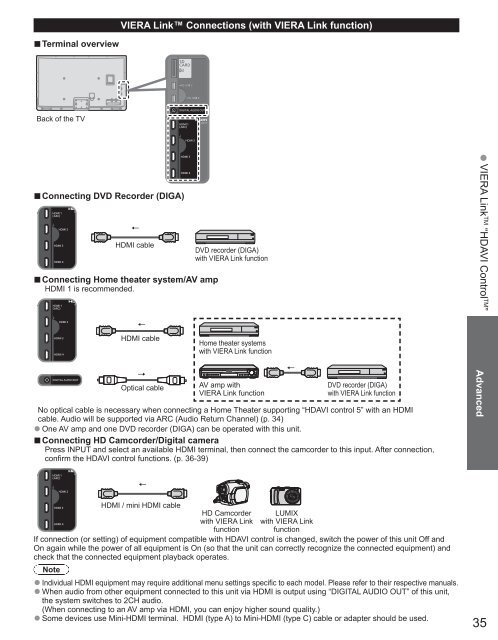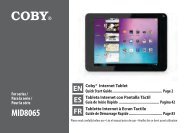You also want an ePaper? Increase the reach of your titles
YUMPU automatically turns print PDFs into web optimized ePapers that Google loves.
■Terminal overview<br />
Back of the TV<br />
■Connecting DVD Recorder (DIGA)<br />
VIERA Link Connections (with VIERA Link function)<br />
HDMI cable<br />
■Connecting Home theater system/AV amp<br />
HDMI 1 is recommended.<br />
HDMI cable<br />
Optical cable<br />
DVD recorder (DIGA)<br />
with VIERA Link function<br />
Home theater systems<br />
with VIERA Link function<br />
AV amp with<br />
VIERA Link function<br />
DVD recorder (DIGA)<br />
with VIERA Link function<br />
No optical cable is necessary when connecting a Home Theater s<strong>up</strong>porting “HDAVI control 5” with an HDMI<br />
cable. Audio will be s<strong>up</strong>ported via ARC (Audio Return Channel) (p. 34)<br />
● One AV amp and one DVD recorder (DIGA) can be operated with this unit.<br />
■Connecting HD Camcorder/Digital camera<br />
Press INPUT and select an available HDMI terminal, then connect the camcorder to this input. After connection,<br />
confirm the HDAVI control functions. (p. 36-39)<br />
HDMI / mini HDMI cable<br />
HD Camcorder<br />
with VIERA Link<br />
function<br />
LUMIX<br />
with VIERA Link<br />
function<br />
If connection (or setting) of equipment compatible with HDAVI control is changed, switch the power of this unit Off and<br />
On again while the power of all equipment is On (so that the unit can correctly recognize the connected equipment) and<br />
check that the connected equipment playback operates.<br />
Note<br />
● Individual HDMI equipment may require additional menu settings specific to each model. Please refer to their respective manuals.<br />
● When audio from other equipment connected to this unit via HDMI is output using “DIGITAL AUDIO OUT” of this unit,<br />
the system switches to 2CH audio.<br />
(When connecting to an AV amp via HDMI, you can enjoy higher sound quality.)<br />
● Some devices use Mini-HDMI terminal. HDMI (type A) to Mini-HDMI (type C) cable or adapter should be used.<br />
VIERA Link TM “HDAVI Control TM ”<br />
Advanced<br />
35