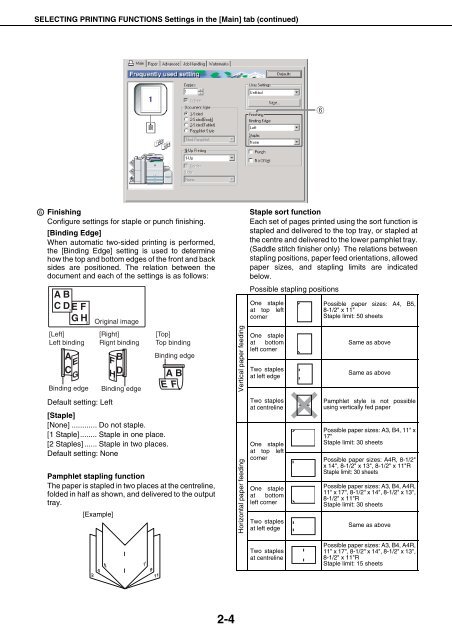1 On the - Pitney Bowes Canada
1 On the - Pitney Bowes Canada
1 On the - Pitney Bowes Canada
Create successful ePaper yourself
Turn your PDF publications into a flip-book with our unique Google optimized e-Paper software.
SELECTING PRINTING FUNCTIONS Settings in <strong>the</strong> [Main] tab (continued)<br />
6<br />
Finishing<br />
Configure settings for staple or punch finishing.<br />
[Binding Edge]<br />
When automatic two-sided printing is performed,<br />
<strong>the</strong> [Binding Edge] setting is used to determine<br />
how <strong>the</strong> top and bottom edges of <strong>the</strong> front and back<br />
sides are positioned. The relation between <strong>the</strong><br />
document and each of <strong>the</strong> settings is as follows:<br />
[Left]<br />
Left binding<br />
Binding edge<br />
Original image<br />
Default setting: Left<br />
[Staple]<br />
[None] ............ Do not staple.<br />
[1 Staple]........ Staple in one place.<br />
[2 Staples] ...... Staple in two places.<br />
Default setting: None<br />
Pamphlet stapling function<br />
The paper is stapled in two places at <strong>the</strong> centreline,<br />
folded in half as shown, and delivered to <strong>the</strong> output<br />
tray.<br />
[Example]<br />
2<br />
[Right]<br />
Rignt binding<br />
4<br />
Binding edge<br />
6<br />
7<br />
9<br />
[Top]<br />
Top binding<br />
Binding edge<br />
11<br />
2-4<br />
Vertical paper feeding<br />
Horizontal paper feeding<br />
Staple sort function<br />
Each set of pages printed using <strong>the</strong> sort function is<br />
stapled and delivered to <strong>the</strong> top tray, or stapled at<br />
<strong>the</strong> centre and delivered to <strong>the</strong> lower pamphlet tray.<br />
(Saddle stitch finisher only) The relations between<br />
stapling positions, paper feed orientations, allowed<br />
paper sizes, and stapling limits are indicated<br />
below.<br />
Possible stapling positions<br />
<strong>On</strong>e staple<br />
at top left<br />
corner<br />
<strong>On</strong>e staple<br />
at bottom<br />
left corner<br />
Two staples<br />
at left edge<br />
Two staples<br />
at centreline<br />
<strong>On</strong>e staple<br />
at top left<br />
corner<br />
<strong>On</strong>e staple<br />
at bottom<br />
left corner<br />
Two staples<br />
at left edge<br />
Two staples<br />
at centreline<br />
Possible paper sizes: A4, B5,<br />
8-1/2" x 11"<br />
Staple limit: 50 sheets<br />
Same as above<br />
Same as above<br />
Pamphlet style is not possible<br />
using vertically fed paper<br />
Possible paper sizes: A3, B4, 11" x<br />
17"<br />
Staple limit: 30 sheets<br />
Possible paper sizes: A4R, 8-1/2"<br />
x 14", 8-1/2" x 13", 8-1/2" x 11"R<br />
Staple limit: 30 sheets<br />
Possible paper sizes: A3, B4, A4R,<br />
11" x 17", 8-1/2" x 14", 8-1/2" x 13",<br />
8-1/2" x 11"R<br />
Staple limit: 30 sheets<br />
Same as above<br />
Possible paper sizes: A3, B4, A4R,<br />
11" x 17", 8-1/2" x 14", 8-1/2" x 13",<br />
8-1/2" x 11"R<br />
Staple limit: 15 sheets