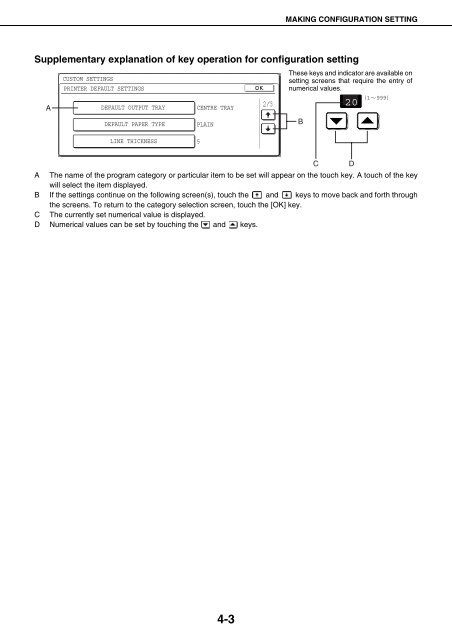1 On the - Pitney Bowes Canada
1 On the - Pitney Bowes Canada
1 On the - Pitney Bowes Canada
You also want an ePaper? Increase the reach of your titles
YUMPU automatically turns print PDFs into web optimized ePapers that Google loves.
4-3<br />
MAKING CONFIGURATION SETTING<br />
Supplementary explanation of key operation for configuration setting<br />
A<br />
CUSTOM SETTINGS<br />
PRINTER DEFAULT SETTINGS<br />
DEFAULT OUTPUT TRAY<br />
DEFAULT PAPER TYPE<br />
LINE THICKNESS 5<br />
CENTRE TRAY<br />
PLAIN<br />
These keys and indicator are available on<br />
setting screens that require <strong>the</strong> entry of<br />
numerical values.<br />
(1 999)<br />
A The name of <strong>the</strong> program category or particular item to be set will appear on <strong>the</strong> touch key. A touch of <strong>the</strong> key<br />
will select <strong>the</strong> item displayed.<br />
B If <strong>the</strong> settings continue on <strong>the</strong> following screen(s), touch <strong>the</strong> and keys to move back and forth through<br />
<strong>the</strong> screens. To return to <strong>the</strong> category selection screen, touch <strong>the</strong> [OK] key.<br />
C The currently set numerical value is displayed.<br />
D Numerical values can be set by touching <strong>the</strong> and keys.<br />
B<br />
20<br />
C D