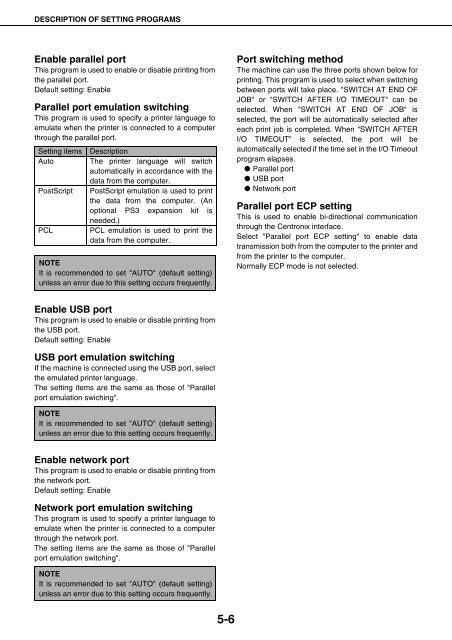1 On the - Pitney Bowes Canada
1 On the - Pitney Bowes Canada
1 On the - Pitney Bowes Canada
Create successful ePaper yourself
Turn your PDF publications into a flip-book with our unique Google optimized e-Paper software.
DESCRIPTION OF SETTING PROGRAMS<br />
Enable parallel port<br />
This program is used to enable or disable printing from<br />
<strong>the</strong> parallel port.<br />
Default setting: Enable<br />
Parallel port emulation switching<br />
This program is used to specify a printer language to<br />
emulate when <strong>the</strong> printer is connected to a computer<br />
through <strong>the</strong> parallel port.<br />
Setting items Description<br />
Auto The printer language will switch<br />
automatically in accordance with <strong>the</strong><br />
data from <strong>the</strong> computer.<br />
PostScript PostScript emulation is used to print<br />
<strong>the</strong> data from <strong>the</strong> computer. (An<br />
optional PS3 expansion kit is<br />
needed.)<br />
PCL PCL emulation is used to print <strong>the</strong><br />
data from <strong>the</strong> computer.<br />
NOTE<br />
It is recommended to set "AUTO" (default setting)<br />
unless an error due to this setting occurs frequently.<br />
Enable USB port<br />
This program is used to enable or disable printing from<br />
<strong>the</strong> USB port.<br />
Default setting: Enable<br />
USB port emulation switching<br />
If <strong>the</strong> machine is connected using <strong>the</strong> USB port, select<br />
<strong>the</strong> emulated printer language.<br />
The setting items are <strong>the</strong> same as those of "Parallel<br />
port emulation swiching".<br />
NOTE<br />
It is recommended to set "AUTO" (default setting)<br />
unless an error due to this setting occurs frequently.<br />
Enable network port<br />
This program is used to enable or disable printing from<br />
<strong>the</strong> network port.<br />
Default setting: Enable<br />
Network port emulation switching<br />
This program is used to specify a printer language to<br />
emulate when <strong>the</strong> printer is connected to a computer<br />
through <strong>the</strong> network port.<br />
The setting items are <strong>the</strong> same as those of "Parallel<br />
port emulation switching".<br />
NOTE<br />
It is recommended to set "AUTO" (default setting)<br />
unless an error due to this setting occurs frequently.<br />
5-6<br />
Port switching method<br />
The machine can use <strong>the</strong> three ports shown below for<br />
printing. This program is used to select when switching<br />
between ports will take place. "SWITCH AT END OF<br />
JOB" or "SWITCH AFTER I/O TIMEOUT" can be<br />
selected. When "SWITCH AT END OF JOB" is<br />
selected, <strong>the</strong> port will be automatically selected after<br />
each print job is completed. When "SWITCH AFTER<br />
I/O TIMEOUT" is selected, <strong>the</strong> port will be<br />
automatically selected if <strong>the</strong> time set in <strong>the</strong> I/O Timeout<br />
program elapses.<br />
● Parallel port<br />
● USB port<br />
● Network port<br />
Parallel port ECP setting<br />
This is used to enable bi-directional communication<br />
through <strong>the</strong> Centronix interface.<br />
Select "Parallel port ECP setting" to enable data<br />
transmission both from <strong>the</strong> computer to <strong>the</strong> printer and<br />
from <strong>the</strong> printer to <strong>the</strong> computer.<br />
Normally ECP mode is not selected.