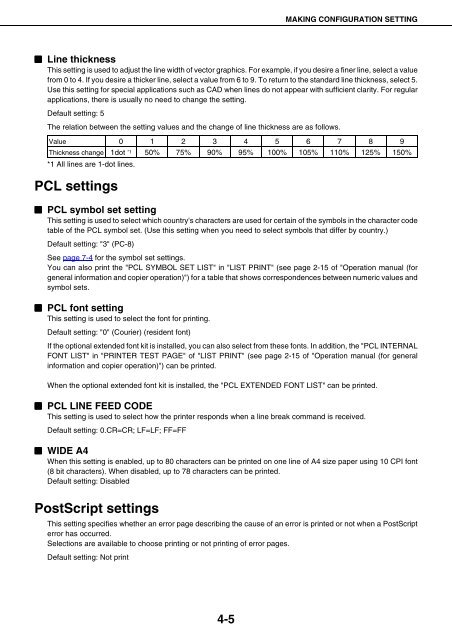1 On the - Pitney Bowes Canada
1 On the - Pitney Bowes Canada
1 On the - Pitney Bowes Canada
Create successful ePaper yourself
Turn your PDF publications into a flip-book with our unique Google optimized e-Paper software.
4-5<br />
MAKING CONFIGURATION SETTING<br />
■ Line thickness<br />
This setting is used to adjust <strong>the</strong> line width of vector graphics. For example, if you desire a finer line, select a value<br />
from 0 to 4. If you desire a thicker line, select a value from 6 to 9. To return to <strong>the</strong> standard line thickness, select 5.<br />
Use this setting for special applications such as CAD when lines do not appear with sufficient clarity. For regular<br />
applications, <strong>the</strong>re is usually no need to change <strong>the</strong> setting.<br />
Default setting: 5<br />
The relation between <strong>the</strong> setting values and <strong>the</strong> change of line thickness are as follows.<br />
Value 0 1 2 3 4 5 6 7 8 9<br />
Thickness change 1dot *1 50% 75% 90% 95% 100% 105% 110% 125% 150%<br />
*1 All lines are 1-dot lines.<br />
PCL settings<br />
■ PCL symbol set setting<br />
This setting is used to select which country's characters are used for certain of <strong>the</strong> symbols in <strong>the</strong> character code<br />
table of <strong>the</strong> PCL symbol set. (Use this setting when you need to select symbols that differ by country.)<br />
Default setting: "3" (PC-8)<br />
See page 7-4 for <strong>the</strong> symbol set settings.<br />
You can also print <strong>the</strong> "PCL SYMBOL SET LIST" in "LIST PRINT" (see page 2-15 of "Operation manual (for<br />
general information and copier operation)") for a table that shows correspondences between numeric values and<br />
symbol sets.<br />
■ PCL font setting<br />
This setting is used to select <strong>the</strong> font for printing.<br />
Default setting: "0" (Courier) (resident font)<br />
If <strong>the</strong> optional extended font kit is installed, you can also select from <strong>the</strong>se fonts. In addition, <strong>the</strong> "PCL INTERNAL<br />
FONT LIST" in "PRINTER TEST PAGE" of "LIST PRINT" (see page 2-15 of "Operation manual (for general<br />
information and copier operation)") can be printed.<br />
When <strong>the</strong> optional extended font kit is installed, <strong>the</strong> "PCL EXTENDED FONT LIST" can be printed.<br />
■ PCL LINE FEED CODE<br />
This setting is used to select how <strong>the</strong> printer responds when a line break command is received.<br />
Default setting: 0.CR=CR; LF=LF; FF=FF<br />
■ WIDE A4<br />
When this setting is enabled, up to 80 characters can be printed on one line of A4 size paper using 10 CPI font<br />
(8 bit characters). When disabled, up to 78 characters can be printed.<br />
Default setting: Disabled<br />
PostScript settings<br />
This setting specifies whe<strong>the</strong>r an error page describing <strong>the</strong> cause of an error is printed or not when a PostScript<br />
error has occurred.<br />
Selections are available to choose printing or not printing of error pages.<br />
Default setting: Not print