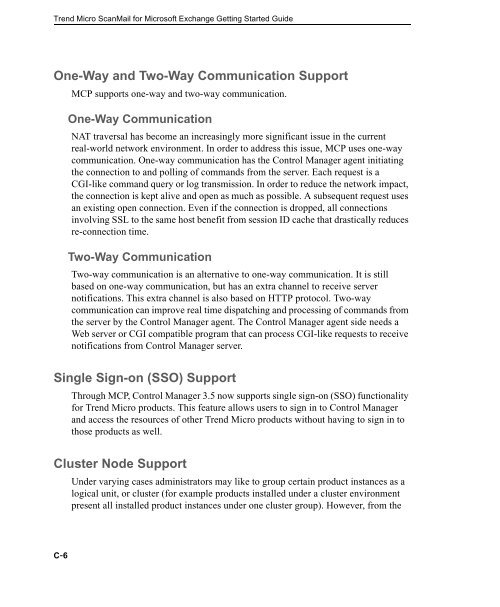Trend Micro ScanMail for Microsoft Exchange Getting Started Guide
Trend Micro ScanMail for Microsoft Exchange Getting Started Guide
Trend Micro ScanMail for Microsoft Exchange Getting Started Guide
Create successful ePaper yourself
Turn your PDF publications into a flip-book with our unique Google optimized e-Paper software.
<strong>Trend</strong> <strong>Micro</strong> <strong>ScanMail</strong> <strong>for</strong> <strong>Micro</strong>soft <strong>Exchange</strong> <strong>Getting</strong> <strong>Started</strong> <strong>Guide</strong><br />
One-Way and Two-Way Communication Support<br />
C-6<br />
MCP supports one-way and two-way communication.<br />
One-Way Communication<br />
NAT traversal has become an increasingly more significant issue in the current<br />
real-world network environment. In order to address this issue, MCP uses one-way<br />
communication. One-way communication has the Control Manager agent initiating<br />
the connection to and polling of commands from the server. Each request is a<br />
CGI-like command query or log transmission. In order to reduce the network impact,<br />
the connection is kept alive and open as much as possible. A subsequent request uses<br />
an existing open connection. Even if the connection is dropped, all connections<br />
involving SSL to the same host benefit from session ID cache that drastically reduces<br />
re-connection time.<br />
Two-Way Communication<br />
Two-way communication is an alternative to one-way communication. It is still<br />
based on one-way communication, but has an extra channel to receive server<br />
notifications. This extra channel is also based on HTTP protocol. Two-way<br />
communication can improve real time dispatching and processing of commands from<br />
the server by the Control Manager agent. The Control Manager agent side needs a<br />
Web server or CGI compatible program that can process CGI-like requests to receive<br />
notifications from Control Manager server.<br />
Single Sign-on (SSO) Support<br />
Through MCP, Control Manager 3.5 now supports single sign-on (SSO) functionality<br />
<strong>for</strong> <strong>Trend</strong> <strong>Micro</strong> products. This feature allows users to sign in to Control Manager<br />
and access the resources of other <strong>Trend</strong> <strong>Micro</strong> products without having to sign in to<br />
those products as well.<br />
Cluster Node Support<br />
Under varying cases administrators may like to group certain product instances as a<br />
logical unit, or cluster (<strong>for</strong> example products installed under a cluster environment<br />
present all installed product instances under one cluster group). However, from the