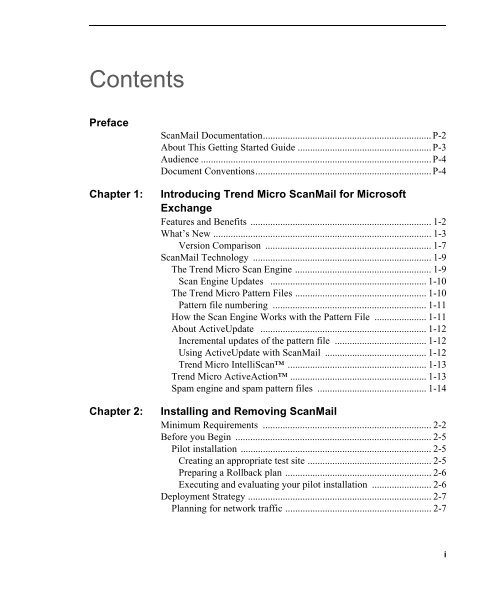Trend Micro ScanMail for Microsoft Exchange Getting Started Guide
Trend Micro ScanMail for Microsoft Exchange Getting Started Guide
Trend Micro ScanMail for Microsoft Exchange Getting Started Guide
Create successful ePaper yourself
Turn your PDF publications into a flip-book with our unique Google optimized e-Paper software.
Contents<br />
Preface<br />
<strong>ScanMail</strong> Documentation.................................................................... P-2<br />
About This <strong>Getting</strong> <strong>Started</strong> <strong>Guide</strong> ......................................................P-3<br />
Audience .............................................................................................P-4<br />
Document Conventions.......................................................................P-4<br />
Chapter 1: Introducing <strong>Trend</strong> <strong>Micro</strong> <strong>ScanMail</strong> <strong>for</strong> <strong>Micro</strong>soft<br />
<strong>Exchange</strong><br />
Features and Benefits ......................................................................... 1-2<br />
What’s New ........................................................................................ 1-3<br />
Version Comparison ................................................................... 1-7<br />
<strong>ScanMail</strong> Technology ........................................................................ 1-9<br />
The <strong>Trend</strong> <strong>Micro</strong> Scan Engine ....................................................... 1-9<br />
Scan Engine Updates ............................................................... 1-10<br />
The <strong>Trend</strong> <strong>Micro</strong> Pattern Files ..................................................... 1-10<br />
Pattern file numbering .............................................................. 1-11<br />
How the Scan Engine Works with the Pattern File ..................... 1-11<br />
About ActiveUpdate ................................................................... 1-12<br />
Incremental updates of the pattern file ..................................... 1-12<br />
Using ActiveUpdate with <strong>ScanMail</strong> ......................................... 1-12<br />
<strong>Trend</strong> <strong>Micro</strong> IntelliScan ........................................................ 1-13<br />
<strong>Trend</strong> <strong>Micro</strong> ActiveAction ....................................................... 1-13<br />
Spam engine and spam pattern files ............................................ 1-14<br />
Chapter 2: Installing and Removing <strong>ScanMail</strong><br />
Minimum Requirements .................................................................... 2-2<br />
Be<strong>for</strong>e you Begin ............................................................................... 2-5<br />
Pilot installation ............................................................................. 2-5<br />
Creating an appropriate test site .................................................. 2-5<br />
Preparing a Rollback plan ........................................................... 2-6<br />
Executing and evaluating your pilot installation ........................ 2-6<br />
Deployment Strategy .......................................................................... 2-7<br />
Planning <strong>for</strong> network traffic ........................................................... 2-7<br />
i