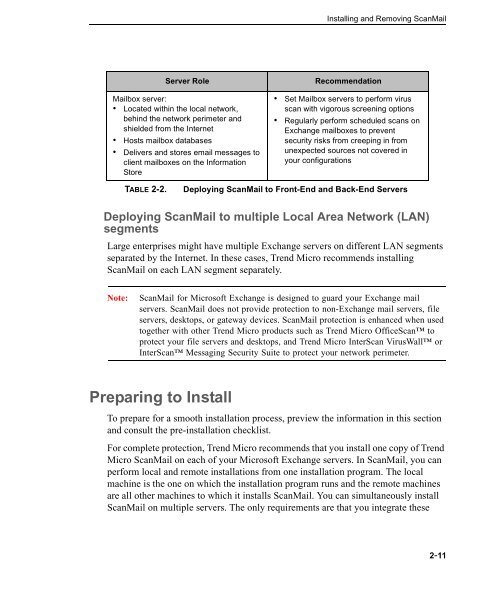Trend Micro ScanMail for Microsoft Exchange Getting Started Guide
Trend Micro ScanMail for Microsoft Exchange Getting Started Guide
Trend Micro ScanMail for Microsoft Exchange Getting Started Guide
Create successful ePaper yourself
Turn your PDF publications into a flip-book with our unique Google optimized e-Paper software.
Mailbox server:<br />
Located within the local network,<br />
behind the network perimeter and<br />
shielded from the Internet<br />
Hosts mailbox databases<br />
Delivers and stores email messages to<br />
client mailboxes on the In<strong>for</strong>mation<br />
Store<br />
Installing and Removing <strong>ScanMail</strong><br />
Deploying <strong>ScanMail</strong> to multiple Local Area Network (LAN)<br />
segments<br />
Large enterprises might have multiple <strong>Exchange</strong> servers on different LAN segments<br />
separated by the Internet. In these cases, <strong>Trend</strong> <strong>Micro</strong> recommends installing<br />
<strong>ScanMail</strong> on each LAN segment separately.<br />
Note: <strong>ScanMail</strong> <strong>for</strong> <strong>Micro</strong>soft <strong>Exchange</strong> is designed to guard your <strong>Exchange</strong> mail<br />
servers. <strong>ScanMail</strong> does not provide protection to non-<strong>Exchange</strong> mail servers, file<br />
servers, desktops, or gateway devices. <strong>ScanMail</strong> protection is enhanced when used<br />
together with other <strong>Trend</strong> <strong>Micro</strong> products such as <strong>Trend</strong> <strong>Micro</strong> OfficeScan to<br />
protect your file servers and desktops, and <strong>Trend</strong> <strong>Micro</strong> InterScan VirusWall or<br />
InterScan Messaging Security Suite to protect your network perimeter.<br />
Preparing to Install<br />
Server Role Recommendation<br />
Set Mailbox servers to per<strong>for</strong>m virus<br />
scan with vigorous screening options<br />
Regularly per<strong>for</strong>m scheduled scans on<br />
<strong>Exchange</strong> mailboxes to prevent<br />
security risks from creeping in from<br />
unexpected sources not covered in<br />
your configurations<br />
TABLE 2-2. Deploying <strong>ScanMail</strong> to Front-End and Back-End Servers<br />
To prepare <strong>for</strong> a smooth installation process, preview the in<strong>for</strong>mation in this section<br />
and consult the pre-installation checklist.<br />
For complete protection, <strong>Trend</strong> <strong>Micro</strong> recommends that you install one copy of <strong>Trend</strong><br />
<strong>Micro</strong> <strong>ScanMail</strong> on each of your <strong>Micro</strong>soft <strong>Exchange</strong> servers. In <strong>ScanMail</strong>, you can<br />
per<strong>for</strong>m local and remote installations from one installation program. The local<br />
machine is the one on which the installation program runs and the remote machines<br />
are all other machines to which it installs <strong>ScanMail</strong>. You can simultaneously install<br />
<strong>ScanMail</strong> on multiple servers. The only requirements are that you integrate these<br />
2-11