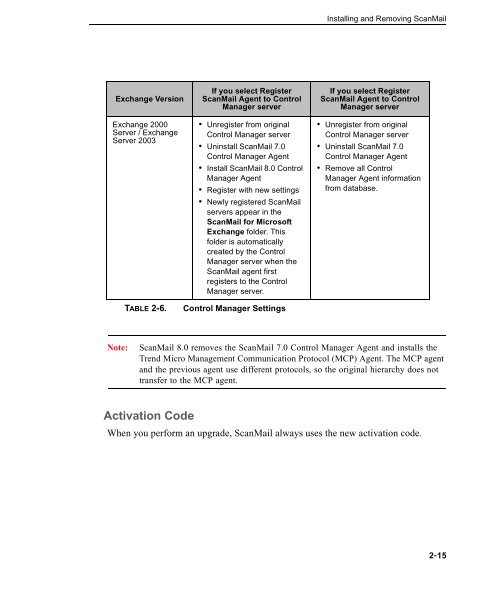Trend Micro ScanMail for Microsoft Exchange Getting Started Guide
Trend Micro ScanMail for Microsoft Exchange Getting Started Guide
Trend Micro ScanMail for Microsoft Exchange Getting Started Guide
You also want an ePaper? Increase the reach of your titles
YUMPU automatically turns print PDFs into web optimized ePapers that Google loves.
<strong>Exchange</strong> Version<br />
<strong>Exchange</strong> 2000<br />
Server / <strong>Exchange</strong><br />
Server 2003<br />
Installing and Removing <strong>ScanMail</strong><br />
Note: <strong>ScanMail</strong> 8.0 removes the <strong>ScanMail</strong> 7.0 Control Manager Agent and installs the<br />
<strong>Trend</strong> <strong>Micro</strong> Management Communication Protocol (MCP) Agent. The MCP agent<br />
and the previous agent use different protocols, so the original hierarchy does not<br />
transfer to the MCP agent.<br />
Activation Code<br />
If you select Register<br />
<strong>ScanMail</strong> Agent to Control<br />
Manager server<br />
Unregister from original<br />
Control Manager server<br />
Uninstall <strong>ScanMail</strong> 7.0<br />
Control Manager Agent<br />
Install <strong>ScanMail</strong> 8.0 Control<br />
Manager Agent<br />
Register with new settings<br />
Newly registered <strong>ScanMail</strong><br />
servers appear in the<br />
<strong>ScanMail</strong> <strong>for</strong> <strong>Micro</strong>soft<br />
<strong>Exchange</strong> folder. This<br />
folder is automatically<br />
created by the Control<br />
Manager server when the<br />
<strong>ScanMail</strong> agent first<br />
registers to the Control<br />
Manager server.<br />
TABLE 2-6. Control Manager Settings<br />
If you select Register<br />
<strong>ScanMail</strong> Agent to Control<br />
Manager server<br />
Unregister from original<br />
Control Manager server<br />
Uninstall <strong>ScanMail</strong> 7.0<br />
Control Manager Agent<br />
Remove all Control<br />
Manager Agent in<strong>for</strong>mation<br />
from database.<br />
When you per<strong>for</strong>m an upgrade, <strong>ScanMail</strong> always uses the new activation code.<br />
2-15