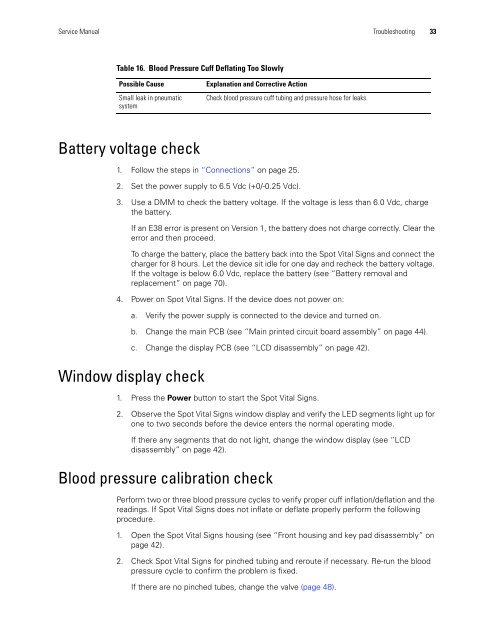Spot Vital Signs Service Manual - Frank's Hospital Workshop
Spot Vital Signs Service Manual - Frank's Hospital Workshop
Spot Vital Signs Service Manual - Frank's Hospital Workshop
You also want an ePaper? Increase the reach of your titles
YUMPU automatically turns print PDFs into web optimized ePapers that Google loves.
<strong>Service</strong> <strong>Manual</strong> Troubleshooting 33<br />
Table 16. Blood Pressure Cuff Deflating Too Slowly<br />
Possible Cause Explanation and Corrective Action<br />
Small leak in pneumatic<br />
system<br />
Battery voltage check<br />
1. Follow the steps in “Connections” on page 25.<br />
2. Set the power supply to 6.5 Vdc (+0/-0.25 Vdc).<br />
3. Use a DMM to check the battery voltage. If the voltage is less than 6.0 Vdc, charge<br />
the battery.<br />
If an E38 error is present on Version 1, the battery does not charge correctly. Clear the<br />
error and then proceed.<br />
To charge the battery, place the battery back into the <strong>Spot</strong> <strong>Vital</strong> <strong>Signs</strong> and connect the<br />
charger for 8 hours. Let the device sit idle for one day and recheck the battery voltage.<br />
If the voltage is below 6.0 Vdc, replace the battery (see “Battery removal and<br />
replacement” on page 70).<br />
4. Power on <strong>Spot</strong> <strong>Vital</strong> <strong>Signs</strong>. If the device does not power on:<br />
a. Verify the power supply is connected to the device and turned on.<br />
b. Change the main PCB (see “Main printed circuit board assembly” on page 44).<br />
c. Change the display PCB (see “LCD disassembly” on page 42).<br />
Window display check<br />
1. Press the Power button to start the <strong>Spot</strong> <strong>Vital</strong> <strong>Signs</strong>.<br />
2. Observe the <strong>Spot</strong> <strong>Vital</strong> <strong>Signs</strong> window display and verify the LED segments light up for<br />
one to two seconds before the device enters the normal operating mode.<br />
If there any segments that do not light, change the window display (see “LCD<br />
disassembly” on page 42).<br />
Blood pressure calibration check<br />
Check blood pressure cuff tubing and pressure hose for leaks.<br />
Perform two or three blood pressure cycles to verify proper cuff inflation/deflation and the<br />
readings. If <strong>Spot</strong> <strong>Vital</strong> <strong>Signs</strong> does not inflate or deflate properly perform the following<br />
procedure.<br />
1. Open the <strong>Spot</strong> <strong>Vital</strong> <strong>Signs</strong> housing (see “Front housing and key pad disassembly” on<br />
page 42).<br />
2. Check <strong>Spot</strong> <strong>Vital</strong> <strong>Signs</strong> for pinched tubing and reroute if necessary. Re-run the blood<br />
pressure cycle to confirm the problem is fixed.<br />
If there are no pinched tubes, change the valve (page 48).