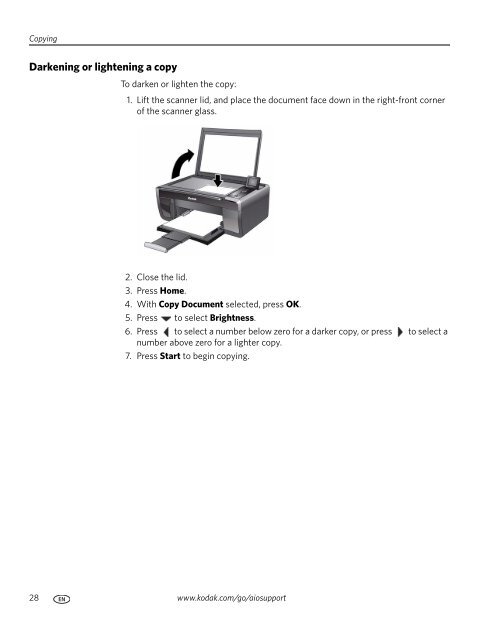KODAK ESP 5200 Series All-in-One Printer - Maplin Electronics
KODAK ESP 5200 Series All-in-One Printer - Maplin Electronics
KODAK ESP 5200 Series All-in-One Printer - Maplin Electronics
Create successful ePaper yourself
Turn your PDF publications into a flip-book with our unique Google optimized e-Paper software.
Copy<strong>in</strong>g<br />
Darken<strong>in</strong>g or lighten<strong>in</strong>g a copy<br />
To darken or lighten the copy:<br />
1. Lift the scanner lid, and place the document face down <strong>in</strong> the right-front corner<br />
of the scanner glass.<br />
2. Close the lid.<br />
3. Press Home.<br />
4. With Copy Document selected, press OK.<br />
5. Press to select Brightness.<br />
6. Press to select a number below zero for a darker copy, or press to select a<br />
number above zero for a lighter copy.<br />
7. Press Start to beg<strong>in</strong> copy<strong>in</strong>g.<br />
28 www.kodak.com/go/aiosupport