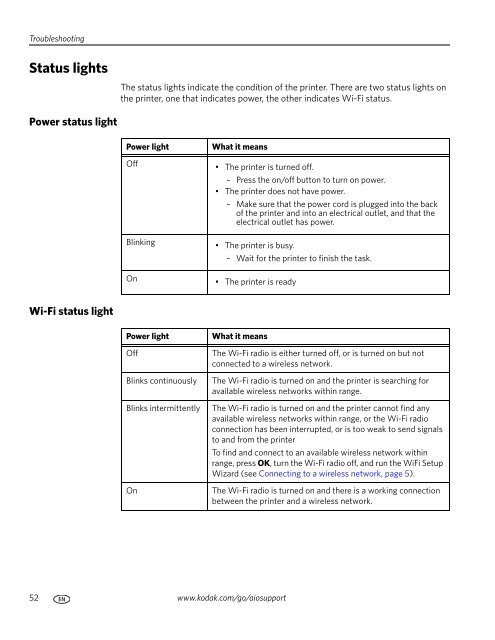KODAK ESP 5200 Series All-in-One Printer - Maplin Electronics
KODAK ESP 5200 Series All-in-One Printer - Maplin Electronics
KODAK ESP 5200 Series All-in-One Printer - Maplin Electronics
Create successful ePaper yourself
Turn your PDF publications into a flip-book with our unique Google optimized e-Paper software.
Troubleshoot<strong>in</strong>g<br />
Status lights<br />
Power status light<br />
Wi-Fi status light<br />
The status lights <strong>in</strong>dicate the condition of the pr<strong>in</strong>ter. There are two status lights on<br />
the pr<strong>in</strong>ter, one that <strong>in</strong>dicates power, the other <strong>in</strong>dicates Wi-Fi status.<br />
Power light What it means<br />
Off • The pr<strong>in</strong>ter is turned off.<br />
– Press the on/off button to turn on power.<br />
• The pr<strong>in</strong>ter does not have power.<br />
– Make sure that the power cord is plugged <strong>in</strong>to the back<br />
of the pr<strong>in</strong>ter and <strong>in</strong>to an electrical outlet, and that the<br />
electrical outlet has power.<br />
Bl<strong>in</strong>k<strong>in</strong>g • The pr<strong>in</strong>ter is busy.<br />
– Wait for the pr<strong>in</strong>ter to f<strong>in</strong>ish the task.<br />
On • The pr<strong>in</strong>ter is ready<br />
Power light What it means<br />
Off The Wi-Fi radio is either turned off, or is turned on but not<br />
connected to a wireless network.<br />
Bl<strong>in</strong>ks cont<strong>in</strong>uously The Wi-Fi radio is turned on and the pr<strong>in</strong>ter is search<strong>in</strong>g for<br />
available wireless networks with<strong>in</strong> range.<br />
Bl<strong>in</strong>ks <strong>in</strong>termittently The Wi-Fi radio is turned on and the pr<strong>in</strong>ter cannot f<strong>in</strong>d any<br />
available wireless networks with<strong>in</strong> range, or the Wi-Fi radio<br />
connection has been <strong>in</strong>terrupted, or is too weak to send signals<br />
to and from the pr<strong>in</strong>ter<br />
To f<strong>in</strong>d and connect to an available wireless network with<strong>in</strong><br />
range, press OK, turn the Wi-Fi radio off, and run the WiFi Setup<br />
Wizard (see Connect<strong>in</strong>g to a wireless network, page 5).<br />
On The Wi-Fi radio is turned on and there is a work<strong>in</strong>g connection<br />
between the pr<strong>in</strong>ter and a wireless network.<br />
52 www.kodak.com/go/aiosupport