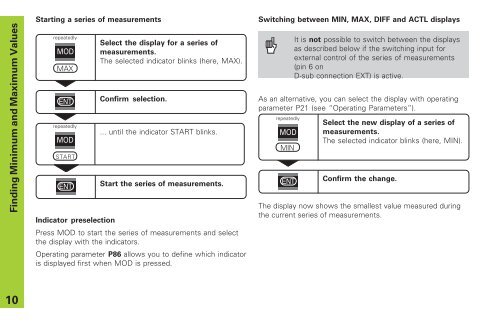User's Manual ND 281, NDP 281 - heidenhain - DR. JOHANNES ...
User's Manual ND 281, NDP 281 - heidenhain - DR. JOHANNES ...
User's Manual ND 281, NDP 281 - heidenhain - DR. JOHANNES ...
You also want an ePaper? Increase the reach of your titles
YUMPU automatically turns print PDFs into web optimized ePapers that Google loves.
Finding Minimum and Maximum Values<br />
10<br />
Starting a series of measurements<br />
repeatedly<br />
MOD<br />
MAX<br />
repeatedly<br />
MOD<br />
START<br />
Select the display for a series of<br />
measurements.<br />
The selected indicator blinks (here, MAX).<br />
Confirm selection.<br />
... until the indicator START blinks.<br />
Start the series of measurements.<br />
Indicator preselection<br />
Press MOD to start the series of measurements and select<br />
the display with the indicators.<br />
Operating parameter P86 allows you to define which indicator<br />
is displayed first when MOD is pressed.<br />
Switching between MIN, MAX, DIFF and ACTL displays<br />
It is not possible to switch between the displays<br />
as described below if the switching input for<br />
external control of the series of measurements<br />
(pin 6 on<br />
D-sub connection EXT) is active.<br />
As an alternative, you can select the display with operating<br />
parameter P21 (see “Operating Parameters”).<br />
repeatedly<br />
MOD<br />
MIN<br />
Select the new display of a series of<br />
measurements.<br />
The selected indicator blinks (here, MIN).<br />
Confirm the change.<br />
The display now shows the smallest value measured during<br />
the current series of measurements.