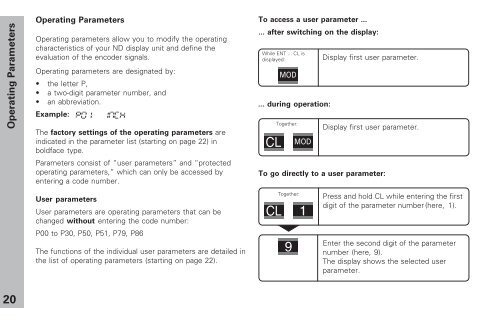User's Manual ND 281, NDP 281 - heidenhain - DR. JOHANNES ...
User's Manual ND 281, NDP 281 - heidenhain - DR. JOHANNES ...
User's Manual ND 281, NDP 281 - heidenhain - DR. JOHANNES ...
You also want an ePaper? Increase the reach of your titles
YUMPU automatically turns print PDFs into web optimized ePapers that Google loves.
Operating Parameters<br />
20<br />
Operating Parameters<br />
Operating parameters allow you to modify the operating<br />
characteristics of your <strong>ND</strong> display unit and define the<br />
evaluation of the encoder signals.<br />
Operating parameters are designated by:<br />
the letter P,<br />
a two-digit parameter number, and<br />
an abbreviation.<br />
Example:<br />
The factory settings of the operating parameters are<br />
indicated in the parameter list (starting on page 22) in<br />
boldface type.<br />
Parameters consist of “user parameters” and “protected<br />
operating parameters,” which can only be accessed by<br />
entering a code number.<br />
User parameters<br />
User parameters are operating parameters that can be<br />
changed without entering the code number:<br />
P00 to P30, P50, P51, P79, P86<br />
The functions of the individual user parameters are detailed in<br />
the list of operating parameters (starting on page 22).<br />
To access a user parameter ...<br />
... after switching on the display:<br />
While ENT ... CL is<br />
displayed:<br />
MOD<br />
... during operation:<br />
Together:<br />
Display first user parameter.<br />
Display first user parameter.<br />
To go directly to a user parameter:<br />
Together:<br />
MOD<br />
Press and hold CL while entering the first<br />
digit of the parameter number (here, 1).<br />
Enter the second digit of the parameter<br />
number (here, 9).<br />
The display shows the selected user<br />
parameter.