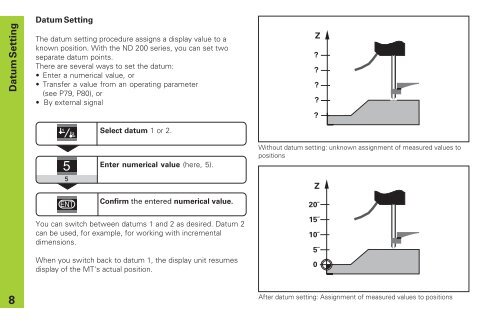User's Manual ND 281, NDP 281 - heidenhain - DR. JOHANNES ...
User's Manual ND 281, NDP 281 - heidenhain - DR. JOHANNES ...
User's Manual ND 281, NDP 281 - heidenhain - DR. JOHANNES ...
You also want an ePaper? Increase the reach of your titles
YUMPU automatically turns print PDFs into web optimized ePapers that Google loves.
Datum Setting<br />
8<br />
Datum Setting<br />
The datum setting procedure assigns a display value to a<br />
known position. With the <strong>ND</strong> 200 series, you can set two<br />
separate datum points.<br />
There are several ways to set the datum:<br />
Enter a numerical value, or<br />
Transfer a value from an operating parameter<br />
(see P79, P80), or<br />
By external signal<br />
5<br />
Select datum 1 or 2.<br />
Enter numerical value (here, 5).<br />
Confirm the entered numerical value.<br />
You can switch between datums 1 and 2 as desired. Datum 2<br />
can be used, for example, for working with incremental<br />
dimensions.<br />
When you switch back to datum 1, the display unit resumes<br />
display of the MT's actual position.<br />
Z<br />
?<br />
?<br />
?<br />
?<br />
?<br />
Without datum setting: unknown assignment of measured values to<br />
positions<br />
Z<br />
20˜<br />
15˜<br />
10˜<br />
5˜<br />
0<br />
After datum setting: Assignment of measured values to positions