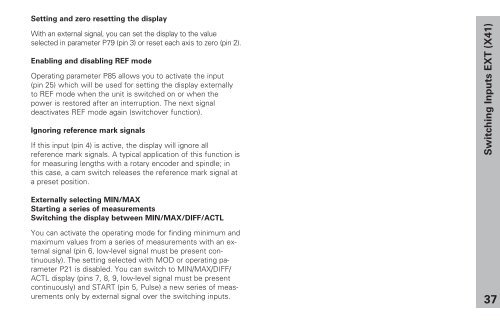User's Manual ND 281, NDP 281 - heidenhain - DR. JOHANNES ...
User's Manual ND 281, NDP 281 - heidenhain - DR. JOHANNES ...
User's Manual ND 281, NDP 281 - heidenhain - DR. JOHANNES ...
Create successful ePaper yourself
Turn your PDF publications into a flip-book with our unique Google optimized e-Paper software.
Setting and zero resetting the display<br />
With an external signal, you can set the display to the value<br />
selected in parameter P79 (pin 3) or reset each axis to zero (pin 2).<br />
Enabling and disabling REF mode<br />
Operating parameter P85 allows you to activate the input<br />
(pin 25) which will be used for setting the display externally<br />
to REF mode when the unit is switched on or when the<br />
power is restored after an interruption. The next signal<br />
deactivates REF mode again (switchover function).<br />
Ignoring reference mark signals<br />
If this input (pin 4) is active, the display will ignore all<br />
reference mark signals. A typical application of this function is<br />
for measuring lengths with a rotary encoder and spindle; in<br />
this case, a cam switch releases the reference mark signal at<br />
a preset position.<br />
Externally selecting MIN/MAX<br />
Starting a series of measurements<br />
Switching the display between MIN/MAX/DIFF/ACTL<br />
You can activate the operating mode for finding minimum and<br />
maximum values from a series of measurements with an external<br />
signal (pin 6, low-level signal must be present continuously).<br />
The setting selected with MOD or operating parameter<br />
P21 is disabled. You can switch to MIN/MAX/DIFF/<br />
ACTL display (pins 7, 8, 9, low-level signal must be present<br />
continuously) and START (pin 5, Pulse) a new series of measurements<br />
only by external signal over the switching inputs.<br />
Switching Inputs EXT (X41)<br />
37