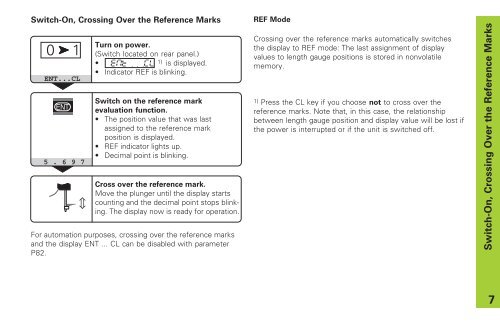User's Manual ND 281, NDP 281 - heidenhain - DR. JOHANNES ...
User's Manual ND 281, NDP 281 - heidenhain - DR. JOHANNES ...
User's Manual ND 281, NDP 281 - heidenhain - DR. JOHANNES ...
You also want an ePaper? Increase the reach of your titles
YUMPU automatically turns print PDFs into web optimized ePapers that Google loves.
Switch-On, Crossing Over the Reference Marks REF Mode<br />
0 ➤ 1<br />
ENT...CL<br />
5 . 6 9 7<br />
⇔<br />
Turn on power.<br />
(Switch located on rear panel.)<br />
1) is displayed.<br />
Indicator REF is blinking.<br />
Switch on the reference mark<br />
evaluation function.<br />
The position value that was last<br />
assigned to the reference mark<br />
position is displayed.<br />
REF indicator lights up.<br />
Decimal point is blinking.<br />
Cross over the reference mark.<br />
Move the plunger until the display starts<br />
counting and the decimal point stops blinking.<br />
The display now is ready for operation.<br />
For automation purposes, crossing over the reference marks<br />
and the display ENT ... CL can be disabled with parameter<br />
P82.<br />
Crossing over the reference marks automatically switches<br />
the display to REF mode: The last assignment of display<br />
values to length gauge positions is stored in nonvolatile<br />
memory.<br />
1) Press the CL key if you choose not to cross over the<br />
reference marks. Note that, in this case, the relationship<br />
between length gauge position and display value will be lost if<br />
the power is interrupted or if the unit is switched off.<br />
Switch-On, Crossing Over the Reference Marks<br />
7