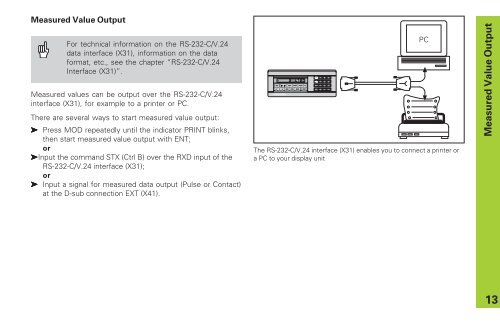User's Manual ND 281, NDP 281 - heidenhain - DR. JOHANNES ...
User's Manual ND 281, NDP 281 - heidenhain - DR. JOHANNES ...
User's Manual ND 281, NDP 281 - heidenhain - DR. JOHANNES ...
Create successful ePaper yourself
Turn your PDF publications into a flip-book with our unique Google optimized e-Paper software.
Measured Value Output<br />
For technical information on the RS-232-C/V.24<br />
data interface (X31), information on the data<br />
format, etc., see the chapter “RS-232-C/V.24<br />
Interface (X31)”.<br />
Measured values can be output over the RS-232-C/V.24<br />
interface (X31), for example to a printer or PC.<br />
There are several ways to start measured value output:<br />
➤ Press MOD repeatedly until the indicator PRINT blinks,<br />
then start measured value output with ENT;<br />
or<br />
➤Input the command STX (Ctrl B) over the RXD input of the<br />
RS-232-C/V.24 interface (X31);<br />
or<br />
➤ Input a signal for measured data output (Pulse or Contact)<br />
at the D-sub connection EXT (X41).<br />
REF 1 2 SET START PRINT in.<br />
< = ><br />
HEIDENHAIN<br />
MIN ACTL MAX DIFF<br />
7 8 9<br />
4 5 6<br />
MOD 1 2 3<br />
CL 0 . –<br />
The RS-232-C/V.24 interface (X31) enables you to connect a printer or<br />
a PC to your display unit<br />
PC<br />
Measured Value Output<br />
13