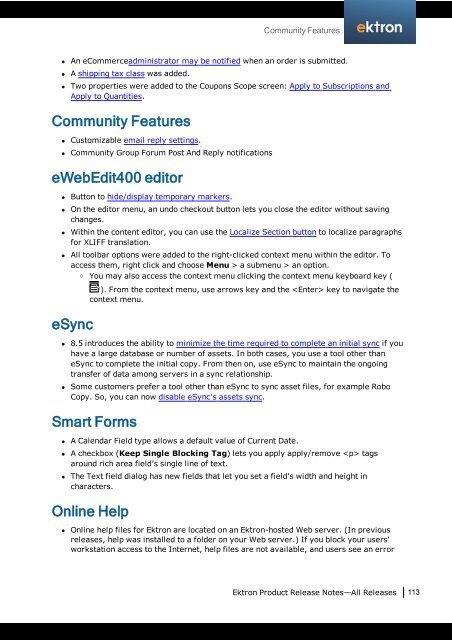Ektron Product Release Notes - WebHelp - Ektron
Ektron Product Release Notes - WebHelp - Ektron
Ektron Product Release Notes - WebHelp - Ektron
Create successful ePaper yourself
Turn your PDF publications into a flip-book with our unique Google optimized e-Paper software.
l An eCommerceadministrator may be notified when an order is submitted.<br />
l A shipping tax class was added.<br />
l Two properties were added to the Coupons Scope screen: Apply to Subscriptions and<br />
Apply to Quantities.<br />
Community Features<br />
l Customizable email reply settings.<br />
l Community Group Forum Post And Reply notifications<br />
eWebEdit400 editor<br />
l Button to hide/display temporary markers.<br />
l On the editor menu, an undo checkout button lets you close the editor without saving<br />
changes.<br />
l Within the content editor, you can use the Localize Section button to localize paragraphs<br />
for XLIFF translation.<br />
l All toolbar options were added to the right-clicked context menu within the editor. To<br />
access them, right click and choose Menu > a submenu > an option.<br />
o You may also access the context menu clicking the context menu keyboard key (<br />
eSync<br />
). From the context menu, use arrows key and the key to navigate the<br />
context menu.<br />
l 8.5 introduces the ability to minimize the time required to complete an initial sync if you<br />
have a large database or number of assets. In both cases, you use a tool other than<br />
eSync to complete the initial copy. From then on, use eSync to maintain the ongoing<br />
transfer of data among servers in a sync relationship.<br />
l Some customers prefer a tool other than eSync to sync asset files, for example Robo<br />
Copy. So, you can now disable eSync's assets sync.<br />
Smart Forms<br />
l A Calendar Field type allows a default value of Current Date.<br />
l A checkbox (Keep Single Blocking Tag) lets you apply apply/remove tags<br />
around rich area field’s single line of text.<br />
l The Text field dialog has new fields that let you set a field's width and height in<br />
characters.<br />
Online Help<br />
Community Features<br />
l Online help files for <strong>Ektron</strong> are located on an <strong>Ektron</strong>-hosted Web server. (In previous<br />
releases, help was installed to a folder on your Web server.) If you block your users'<br />
workstation access to the Internet, help files are not available, and users see an error<br />
<strong>Ektron</strong> <strong>Product</strong> <strong>Release</strong> <strong>Notes</strong>—All <strong>Release</strong>s 113