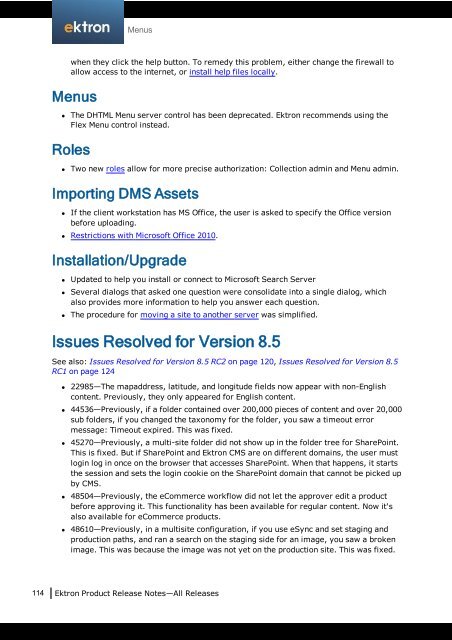Ektron Product Release Notes - WebHelp - Ektron
Ektron Product Release Notes - WebHelp - Ektron
Ektron Product Release Notes - WebHelp - Ektron
Create successful ePaper yourself
Turn your PDF publications into a flip-book with our unique Google optimized e-Paper software.
when they click the help button. To remedy this problem, either change the firewall to<br />
allow access to the internet, or install help files locally.<br />
Menus<br />
l The DHTML Menu server control has been deprecated. <strong>Ektron</strong> recommends using the<br />
Flex Menu control instead.<br />
Roles<br />
Menus<br />
l Two new roles allow for more precise authorization: Collection admin and Menu admin.<br />
Importing DMS Assets<br />
l If the client workstation has MS Office, the user is asked to specify the Office version<br />
before uploading.<br />
l Restrictions with Microsoft Office 2010.<br />
Installation/Upgrade<br />
l Updated to help you install or connect to Microsoft Search Server<br />
l Several dialogs that asked one question were consolidate into a single dialog, which<br />
also provides more information to help you answer each question.<br />
l The procedure for moving a site to another server was simplified.<br />
Issues Resolved for Version 8.5<br />
See also: Issues Resolved for Version 8.5 RC2 on page 120, Issues Resolved for Version 8.5<br />
RC1 on page 124<br />
l 22985—The mapaddress, latitude, and longitude fields now appear with non-English<br />
content. Previously, they only appeared for English content.<br />
l 44536—Previously, if a folder contained over 200,000 pieces of content and over 20,000<br />
sub folders, if you changed the taxonomy for the folder, you saw a timeout error<br />
message: Timeout expired. This was fixed.<br />
l 45270—Previously, a multi-site folder did not show up in the folder tree for SharePoint.<br />
This is fixed. But if SharePoint and <strong>Ektron</strong> CMS are on different domains, the user must<br />
login log in once on the browser that accesses SharePoint. When that happens, it starts<br />
the session and sets the login cookie on the SharePoint domain that cannot be picked up<br />
by CMS.<br />
l 48504—Previously, the eCommerce workflow did not let the approver edit a product<br />
before approving it. This functionality has been available for regular content. Now it's<br />
also available for eCommerce products.<br />
l 48610—Previously, in a multisite configuration, if you use eSync and set staging and<br />
production paths, and ran a search on the staging side for an image, you saw a broken<br />
image. This was because the image was not yet on the production site. This was fixed.<br />
114 <strong>Ektron</strong> <strong>Product</strong> <strong>Release</strong> <strong>Notes</strong>—All <strong>Release</strong>s