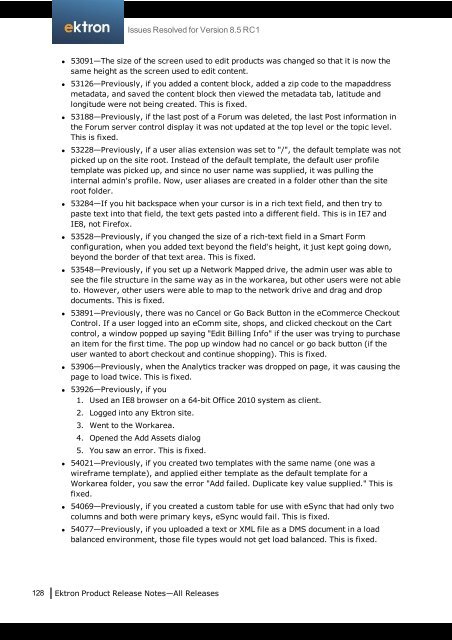Ektron Product Release Notes - WebHelp - Ektron
Ektron Product Release Notes - WebHelp - Ektron
Ektron Product Release Notes - WebHelp - Ektron
Create successful ePaper yourself
Turn your PDF publications into a flip-book with our unique Google optimized e-Paper software.
l 53091—The size of the screen used to edit products was changed so that it is now the<br />
same height as the screen used to edit content.<br />
l 53126—Previously, if you added a content block, added a zip code to the mapaddress<br />
metadata, and saved the content block then viewed the metadata tab, latitude and<br />
longitude were not being created. This is fixed.<br />
l 53188—Previously, if the last post of a Forum was deleted, the last Post information in<br />
the Forum server control display it was not updated at the top level or the topic level.<br />
This is fixed.<br />
l 53228—Previously, if a user alias extension was set to "/", the default template was not<br />
picked up on the site root. Instead of the default template, the default user profile<br />
template was picked up, and since no user name was supplied, it was pulling the<br />
internal admin's profile. Now, user aliases are created in a folder other than the site<br />
root folder.<br />
l 53284—If you hit backspace when your cursor is in a rich text field, and then try to<br />
paste text into that field, the text gets pasted into a different field. This is in IE7 and<br />
IE8, not Firefox.<br />
l 53528—Previously, if you changed the size of a rich-text field in a Smart Form<br />
configuration, when you added text beyond the field's height, it just kept going down,<br />
beyond the border of that text area. This is fixed.<br />
l 53548—Previously, if you set up a Network Mapped drive, the admin user was able to<br />
see the file structure in the same way as in the workarea, but other users were not able<br />
to. However, other users were able to map to the network drive and drag and drop<br />
documents. This is fixed.<br />
l 53891—Previously, there was no Cancel or Go Back Button in the eCommerce Checkout<br />
Control. If a user logged into an eComm site, shops, and clicked checkout on the Cart<br />
control, a window popped up saying "Edit Billing Info" if the user was trying to purchase<br />
an item for the first time. The pop up window had no cancel or go back button (if the<br />
user wanted to abort checkout and continue shopping). This is fixed.<br />
l 53906—Previously, when the Analytics tracker was dropped on page, it was causing the<br />
page to load twice. This is fixed.<br />
l 53926—Previously, if you<br />
1. Used an IE8 browser on a 64-bit Office 2010 system as client.<br />
2. Logged into any <strong>Ektron</strong> site.<br />
3. Went to the Workarea.<br />
Issues Resolved for Version 8.5 RC1<br />
4. Opened the Add Assets dialog<br />
5. You saw an error. This is fixed.<br />
l 54021—Previously, if you created two templates with the same name (one was a<br />
wireframe template), and applied either template as the default template for a<br />
Workarea folder, you saw the error "Add failed. Duplicate key value supplied." This is<br />
fixed.<br />
l 54069—Previously, if you created a custom table for use with eSync that had only two<br />
columns and both were primary keys, eSync would fail. This is fixed.<br />
l 54077—Previously, if you uploaded a text or XML file as a DMS document in a load<br />
balanced environment, those file types would not get load balanced. This is fixed.<br />
128 <strong>Ektron</strong> <strong>Product</strong> <strong>Release</strong> <strong>Notes</strong>—All <strong>Release</strong>s