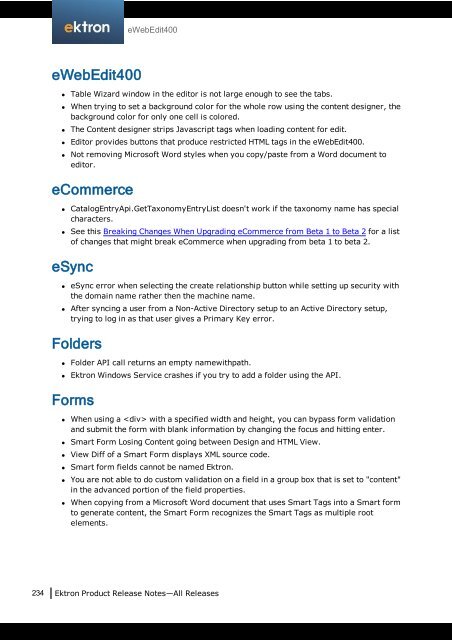- Page 1 and 2:
Ektron Product Release Notes All Re
- Page 3 and 4:
Table of Contents Table of Contents
- Page 5 and 6:
Table of Contents New Features 81 D
- Page 7 and 8:
Table of Contents New Features 159
- Page 9 and 10:
Table of Contents Version 7.6.6 205
- Page 11 and 12:
Table of Contents Library 225 Versi
- Page 13 and 14:
Table of Contents ManualAliasing 24
- Page 15 and 16:
Ektron Product Release Notes Curren
- Page 17 and 18:
Version 9.00 RELEASED: JUNE 28, 201
- Page 19 and 20:
l Preview mobile content from the T
- Page 21 and 22:
l Preview your Web page in availabl
- Page 23 and 24:
Widgets Toolbar Ektron Product Rele
- Page 25 and 26:
Editor See Editing in Ektron in the
- Page 27 and 28:
Editor Comparisons Feature eWebEdit
- Page 29 and 30:
Feature eWebEdit400 Ektron Editor U
- Page 31 and 32:
Installation Once the installation
- Page 33 and 34:
Adaptive Image Resizing Also, when
- Page 35 and 36:
See Setting Up the Digital Experien
- Page 37 and 38:
Diagnostics l Major improvements to
- Page 39 and 40:
l MetadataList; see Framework API,
- Page 41 and 42:
l 68659—You can return taxonomy n
- Page 43 and 44:
What's Fixed in Ektron Version 9.00
- Page 45 and 46:
What's Fixed in Ektron Version 9.00
- Page 47 and 48:
l 71639—Automatic aliasing rules
- Page 49 and 50:
l 71922—If you did the following,
- Page 51 and 52:
l 72247—While editing a Smart For
- Page 53 and 54:
cookieless="false" timeout="20" />
- Page 55 and 56:
\Ektron\Search1.0\Administrative Se
- Page 57 and 58:
l Some results from PageBuilder pag
- Page 59 and 60:
Version 8.7 SP1 RELEASED: JUNE 10,
- Page 61 and 62:
Version 8.7 RELEASED: APRIL 1, 2013
- Page 63 and 64:
Password is Required See Editing th
- Page 65 and 66:
Issues Resolved for Ektron Version
- Page 67 and 68:
4. The today button assigned a date
- Page 69 and 70:
Version 8.6.1 RELEASED: JANUARY 22,
- Page 71 and 72:
o The Folder, Taxonomy, and Collect
- Page 73 and 74:
Issues Resolved for Ektron Version
- Page 75 and 76:
Issues Resolved for Ektron Version
- Page 77 and 78:
Version 8.6 SP1 RELEASED: SEPTEMBER
- Page 79 and 80:
l 69958—Upgrade: When upgrading f
- Page 81 and 82:
Version 8.6 RELEASED: JUNE 28, 2012
- Page 83 and 84:
l Autosuggest, a search feature tha
- Page 85 and 86:
There is a new mechanism for disabl
- Page 87 and 88:
Issues Resolved for Ektron Version
- Page 89 and 90:
Issues Resolved for Ektron Version
- Page 91 and 92:
l 68593—When you had a single quo
- Page 93 and 94:
Version 8.5 SP3 RELEASED: JULY 23,
- Page 95 and 96:
Version 8.5 SP2 RELEASED: APRIL 25,
- Page 97 and 98:
1. Were using FireFox version 3.6 o
- Page 99 and 100:
5. Clicked the asset title then Edi
- Page 101 and 102:
This is fixed. Now the Insert Quick
- Page 103 and 104:
l 68371—If you... 1. Set up 3-tie
- Page 105 and 106:
Version 8.5 SP1 RELEASED: DECEMBER
- Page 107 and 108:
Issues Resolved in 8.5 SP1 l 66538
- Page 109 and 110:
Version 8.5 RELEASED: SEPTEMBER 30,
- Page 111 and 112:
Workarea Redesign l The Ektron Work
- Page 113 and 114:
l An eCommerceadministrator may be
- Page 115 and 116:
Issues Resolved for Version 8.5 l 4
- Page 117 and 118:
l 60031—Previously, some customer
- Page 119 and 120:
Version 8.5 RC2 New Features Ektron
- Page 121 and 122:
l 57453—Previously, if you had a
- Page 123 and 124:
Version 8.5 RC1 RELEASED: JULY 26,
- Page 125 and 126:
l 48731—Previously, 6339309898837
- Page 127 and 128:
8. Completed the order. 9. Viewed t
- Page 129 and 130:
l 54095—eCommerce: Previously, wh
- Page 131 and 132:
l 55038—When a new HTML or Smart
- Page 133 and 134:
l 56117—A new overload method was
- Page 135 and 136:
l If the checkbox is unchecked, ta
- Page 137 and 138:
l 58691—Previously, the ImageCont
- Page 139 and 140:
Issues Resolved for Version 8.5 RC1
- Page 141 and 142:
l 62146—Previously, there was a c
- Page 143 and 144:
Version 8.02 SP5 RELEASED: OCTOBER
- Page 145 and 146:
Version 8.02 SP4 RELEASED: JULY 23,
- Page 147 and 148:
Version 8.02 SP3 RELEASED: DECEMBER
- Page 149 and 150:
l 66700—Previously, if you were 1
- Page 151 and 152:
Version 8.02 SP2 RELEASED: MAY 10,
- Page 153 and 154:
Version 8.02 SP1 RELEASED: FEBRUARY
- Page 155 and 156:
8. Clicked the Back button twice 9.
- Page 157 and 158:
l 59832—Previously, if you ... 1.
- Page 159 and 160:
Version 8.02 New Features Ektron On
- Page 161 and 162:
Activity Stream Comment Each activi
- Page 163 and 164:
Version 8.01 SP2 RELEASED: FRIDAY,
- Page 165 and 166:
Version 8.01 SP1 RELEASED: WEDNESDA
- Page 167 and 168:
Version 8.01 RELEASED: FRIDAY, MAY
- Page 169 and 170:
Login l Facebook Login, an alternat
- Page 171 and 172:
l 45906—Editor: When adding a qui
- Page 173 and 174:
l 48917—SEO checker strips random
- Page 175 and 176:
l 49927—Social Bar server control
- Page 177 and 178:
Issues Resolved for Version 8.01 l
- Page 179 and 180:
Version 8.00 SP1 RELEASED: TUESDAY,
- Page 181 and 182:
l 48170—when machine name or site
- Page 183 and 184: l 47776—GetChildContent() does no
- Page 185 and 186: Version 8.00 RELEASED: THURSDAY, OC
- Page 187 and 188: l 42898—When an Ektron user creat
- Page 189 and 190: l 46408—The Pie Chart display typ
- Page 191 and 192: Version 7.6.6 SP5 New Features Opti
- Page 193 and 194: Version 7.6.6 SP4 Version 7.6.6 SP4
- Page 195 and 196: Version 7.6.6 SP3 Issues Resolved V
- Page 197 and 198: l 48827—(bigint) Arithmetic opera
- Page 199 and 200: Version 7.6.6 SP2 Upgrade Informati
- Page 201 and 202: Version 7.6.6 SP1 Upgrade Informati
- Page 203 and 204: Forums Server Control l When report
- Page 205 and 206: Version 7.6.6 New Features Upgrade
- Page 207 and 208: l Administrator and Commerce Admin
- Page 209 and 210: eSync l eSync is not compatible wit
- Page 211 and 212: Version 7.6.5 SP3 Upgrade Informati
- Page 213 and 214: Version 7.6.5 SP2 Upgrade Informati
- Page 215 and 216: Version 7.6.5 SP1 New Features eSyn
- Page 217 and 218: Version 7.6.5 You need the right to
- Page 219 and 220: eSync l Sync profiles can now inclu
- Page 221 and 222: Discussion Boards l Membership user
- Page 223 and 224: Taxonomy l The taxonomy_item_displa
- Page 225 and 226: Version 7.6.1 SP4 Upgrade Informati
- Page 227 and 228: Version 7.6.1 SP3 Upgrade Informati
- Page 229 and 230: Version 7.6.1 SP2 Upgrade Informati
- Page 231 and 232: Version 7.6.1 SP1 Issues Resolved f
- Page 233: Version 7.6.1 Upgrading to 7.6.1 Se
- Page 237 and 238: Version 7.6.0 SP2 Issues Resolved f
- Page 239 and 240: Version 7.6.0 SP1 New Features eSyn
- Page 241 and 242: Version 7.6.0 New Features You need
- Page 243 and 244: Additional information about Person
- Page 245 and 246: l White Space Appears Above Forum E
- Page 247 and 248: Firefox 3.0 and eWebEdit400 l eWebE
- Page 249 and 250: XML Data Entry l When you type in a