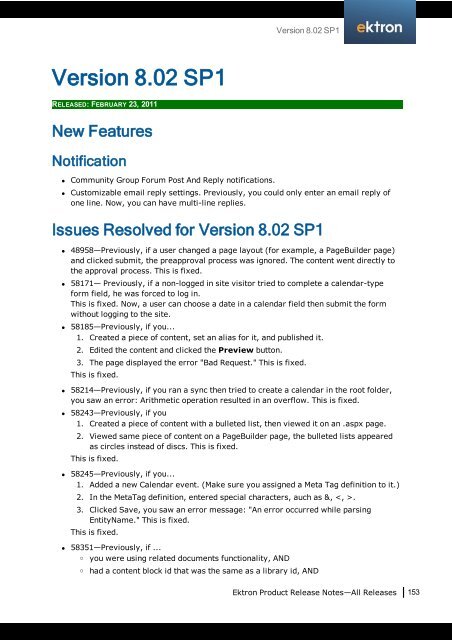Ektron Product Release Notes - WebHelp - Ektron
Ektron Product Release Notes - WebHelp - Ektron
Ektron Product Release Notes - WebHelp - Ektron
You also want an ePaper? Increase the reach of your titles
YUMPU automatically turns print PDFs into web optimized ePapers that Google loves.
Version 8.02 SP1<br />
RELEASED: FEBRUARY 23, 2011<br />
New Features<br />
Notification<br />
l Community Group Forum Post And Reply notifications.<br />
l Customizable email reply settings. Previously, you could only enter an email reply of<br />
one line. Now, you can have multi-line replies.<br />
Issues Resolved for Version 8.02 SP1<br />
l 48958—Previously, if a user changed a page layout (for example, a PageBuilder page)<br />
and clicked submit, the preapproval process was ignored. The content went directly to<br />
the approval process. This is fixed.<br />
l 58171— Previously, if a non-logged in site visitor tried to complete a calendar-type<br />
form field, he was forced to log in.<br />
This is fixed. Now, a user can choose a date in a calendar field then submit the form<br />
without logging to the site.<br />
l 58185—Previously, if you...<br />
1. Created a piece of content, set an alias for it, and published it.<br />
2. Edited the content and clicked the Preview button.<br />
3. The page displayed the error "Bad Request." This is fixed.<br />
This is fixed.<br />
l 58214—Previously, if you ran a sync then tried to create a calendar in the root folder,<br />
you saw an error: Arithmetic operation resulted in an overflow. This is fixed.<br />
l 58243—Previously, if you<br />
1. Created a piece of content with a bulleted list, then viewed it on an .aspx page.<br />
2. Viewed same piece of content on a PageBuilder page, the bulleted lists appeared<br />
as circles instead of discs. This is fixed.<br />
This is fixed.<br />
l 58245—Previously, if you...<br />
1. Added a new Calendar event. (Make sure you assigned a Meta Tag definition to it.)<br />
2. In the MetaTag definition, entered special characters, auch as &, .<br />
3. Clicked Save, you saw an error message: "An error occurred while parsing<br />
EntityName." This is fixed.<br />
This is fixed.<br />
l 58351—Previously, if ...<br />
o you were using related documents functionality, AND<br />
Version 8.02 SP1<br />
o had a content block id that was the same as a library id, AND<br />
<strong>Ektron</strong> <strong>Product</strong> <strong>Release</strong> <strong>Notes</strong>—All <strong>Release</strong>s 153