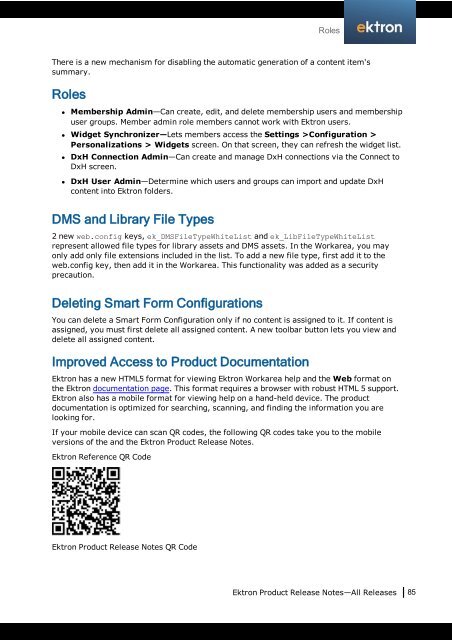Ektron Product Release Notes - WebHelp - Ektron
Ektron Product Release Notes - WebHelp - Ektron
Ektron Product Release Notes - WebHelp - Ektron
You also want an ePaper? Increase the reach of your titles
YUMPU automatically turns print PDFs into web optimized ePapers that Google loves.
There is a new mechanism for disabling the automatic generation of a content item's<br />
summary.<br />
Roles<br />
l Membership Admin—Can create, edit, and delete membership users and membership<br />
user groups. Member admin role members cannot work with <strong>Ektron</strong> users.<br />
l Widget Synchronizer—Lets members access the Settings >Configuration ><br />
Personalizations > Widgets screen. On that screen, they can refresh the widget list.<br />
l DxH Connection Admin—Can create and manage DxH connections via the Connect to<br />
DxH screen.<br />
l DxH User Admin—Determine which users and groups can import and update DxH<br />
content into <strong>Ektron</strong> folders.<br />
DMS and Library File Types<br />
2 new web.config keys, ek_DMSFileTypeWhiteList and ek_LibFileTypeWhiteList<br />
represent allowed file types for library assets and DMS assets. In the Workarea, you may<br />
only add only file extensions included in the list. To add a new file type, first add it to the<br />
web.config key, then add it in the Workarea. This functionality was added as a security<br />
precaution.<br />
Deleting Smart Form Configurations<br />
You can delete a Smart Form Configuration only if no content is assigned to it. If content is<br />
assigned, you must first delete all assigned content. A new toolbar button lets you view and<br />
delete all assigned content.<br />
Improved Access to <strong>Product</strong> Documentation<br />
<strong>Ektron</strong> has a new HTML5 format for viewing <strong>Ektron</strong> Workarea help and the Web format on<br />
the <strong>Ektron</strong> documentation page. This format requires a browser with robust HTML 5 support.<br />
<strong>Ektron</strong> also has a mobile format for viewing help on a hand-held device. The product<br />
documentation is optimized for searching, scanning, and finding the information you are<br />
looking for.<br />
If your mobile device can scan QR codes, the following QR codes take you to the mobile<br />
versions of the and the <strong>Ektron</strong> <strong>Product</strong> <strong>Release</strong> <strong>Notes</strong>.<br />
<strong>Ektron</strong> Reference QR Code<br />
<strong>Ektron</strong> <strong>Product</strong> <strong>Release</strong> <strong>Notes</strong> QR Code<br />
Roles<br />
<strong>Ektron</strong> <strong>Product</strong> <strong>Release</strong> <strong>Notes</strong>—All <strong>Release</strong>s 85