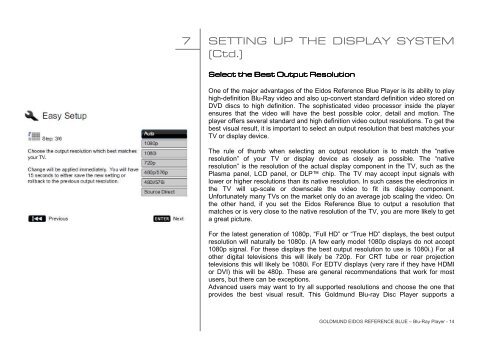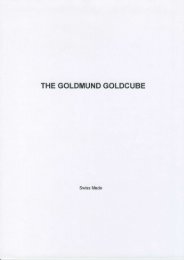downloaded - Goldmund
downloaded - Goldmund
downloaded - Goldmund
Create successful ePaper yourself
Turn your PDF publications into a flip-book with our unique Google optimized e-Paper software.
7 SETTING UP THE DISPLAY SYSTEM<br />
(Ctd.)<br />
Select Select the the the Best Best Best Output Output Resolution<br />
Resolution<br />
Resolution<br />
One of the major advantages of the Eidos Reference Blue Player is its ability to play<br />
high-definition Blu-Ray video and also up-convert standard definition video stored on<br />
DVD discs to high definition. The sophisticated video processor inside the player<br />
ensures that the video will have the best possible color, detail and motion. The<br />
player offers several standard and high definition video output resolutions. To get the<br />
best visual result, it is important to select an output resolution that best matches your<br />
TV or display device.<br />
The rule of thumb when selecting an output resolution is to match the “native<br />
resolution” of your TV or display device as closely as possible. The “native<br />
resolution” is the resolution of the actual display component in the TV, such as the<br />
Plasma panel, LCD panel, or DLP chip. The TV may accept input signals with<br />
lower or higher resolutions than its native resolution. In such cases the electronics in<br />
the TV will up-scale or downscale the video to fit its display component.<br />
Unfortunately many TVs on the market only do an average job scaling the video. On<br />
the other hand, if you set the Eidos Reference Blue to output a resolution that<br />
matches or is very close to the native resolution of the TV, you are more likely to get<br />
a great picture.<br />
For the latest generation of 1080p, “Full HD” or “True HD” displays, the best output<br />
resolution will naturally be 1080p. (A few early model 1080p displays do not accept<br />
1080p signal. For these displays the best output resolution to use is 1080i.) For all<br />
other digital televisions this will likely be 720p. For CRT tube or rear projection<br />
televisions this will likely be 1080i. For EDTV displays (very rare if they have HDMI<br />
or DVI) this will be 480p. These are general recommendations that work for most<br />
users, but there can be exceptions.<br />
Advanced users may want to try all supported resolutions and choose the one that<br />
provides the best visual result. This <strong>Goldmund</strong> Blu-ray Disc Player supports a<br />
GOLDMUND EIDOS REFERENCE BLUE – Blu-Ray Player - 14