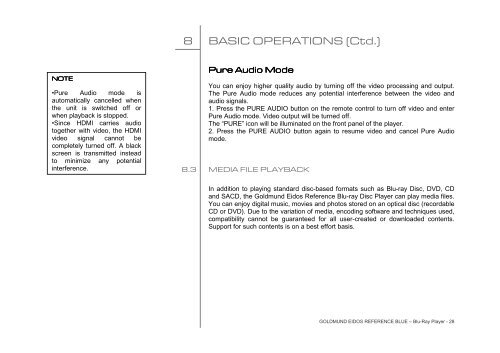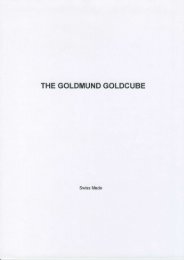downloaded - Goldmund
downloaded - Goldmund
downloaded - Goldmund
You also want an ePaper? Increase the reach of your titles
YUMPU automatically turns print PDFs into web optimized ePapers that Google loves.
NOTE<br />
NOTE<br />
•Pure Audio mode is<br />
automatically cancelled when<br />
the unit is switched off or<br />
when playback is stopped.<br />
•Since HDMI carries audio<br />
together with video, the HDMI<br />
video signal cannot be<br />
completely turned off. A black<br />
screen is transmitted instead<br />
to minimize any potential<br />
interference.<br />
8 BASIC OPERATIONS (Ctd.)<br />
Pure Pure Audio Audio Mode<br />
Mode<br />
You can enjoy higher quality audio by turning off the video processing and output.<br />
The Pure Audio mode reduces any potential interference between the video and<br />
audio signals.<br />
1. Press the PURE AUDIO button on the remote control to turn off video and enter<br />
Pure Audio mode. Video output will be turned off.<br />
The “PURE” icon will be illuminated on the front panel of the player.<br />
2. Press the PURE AUDIO button again to resume video and cancel Pure Audio<br />
mode.<br />
8.3 MEDIA FILE PLAYBACK<br />
In addition to playing standard disc-based formats such as Blu-ray Disc, DVD, CD<br />
and SACD, the <strong>Goldmund</strong> Eidos Reference Blu-ray Disc Player can play media files.<br />
You can enjoy digital music, movies and photos stored on an optical disc (recordable<br />
CD or DVD). Due to the variation of media, encoding software and techniques used,<br />
compatibility cannot be guaranteed for all user-created or <strong>downloaded</strong> contents.<br />
Support for such contents is on a best effort basis.<br />
GOLDMUND EIDOS REFERENCE BLUE – Blu-Ray Player - 28