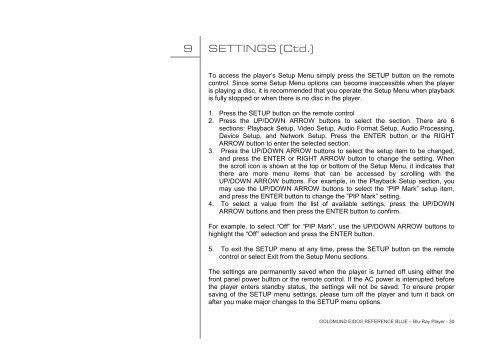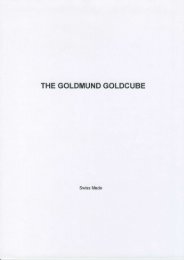downloaded - Goldmund
downloaded - Goldmund
downloaded - Goldmund
You also want an ePaper? Increase the reach of your titles
YUMPU automatically turns print PDFs into web optimized ePapers that Google loves.
9 SETTINGS (Ctd.)<br />
To access the player’s Setup Menu simply press the SETUP button on the remote<br />
control. Since some Setup Menu options can become inaccessible when the player<br />
is playing a disc, it is recommended that you operate the Setup Menu when playback<br />
is fully stopped or when there is no disc in the player.<br />
1. Press the SETUP button on the remote control<br />
2. Press the UP/DOWN ARROW buttons to select the section. There are 6<br />
sections: Playback Setup, Video Setup, Audio Format Setup, Audio Processing,<br />
Device Setup, and Network Setup. Press the ENTER button or the RIGHT<br />
ARROW button to enter the selected section.<br />
3. Press the UP/DOWN ARROW buttons to select the setup item to be changed,<br />
and press the ENTER or RIGHT ARROW button to change the setting. When<br />
the scroll icon is shown at the top or bottom of the Setup Menu, it indicates that<br />
there are more menu items that can be accessed by scrolling with the<br />
UP/DOWN ARROW buttons. For example, in the Playback Setup section, you<br />
may use the UP/DOWN ARROW buttons to select the “PIP Mark” setup item,<br />
and press the ENTER button to change the “PIP Mark” setting.<br />
4. To select a value from the list of available settings, press the UP/DOWN<br />
ARROW buttons and then press the ENTER button to confirm.<br />
For example, to select “Off” for “PIP Mark”, use the UP/DOWN ARROW buttons to<br />
highlight the “Off” selection and press the ENTER button.<br />
5. To exit the SETUP menu at any time, press the SETUP button on the remote<br />
control or select Exit from the Setup Menu sections.<br />
The settings are permanently saved when the player is turned off using either the<br />
front panel power button or the remote control. If the AC power is interrupted before<br />
the player enters standby status, the settings will not be saved. To ensure proper<br />
saving of the SETUP menu settings, please turn off the player and turn it back on<br />
after you make major changes to the SETUP menu options.<br />
GOLDMUND EIDOS REFERENCE BLUE – Blu-Ray Player - 30