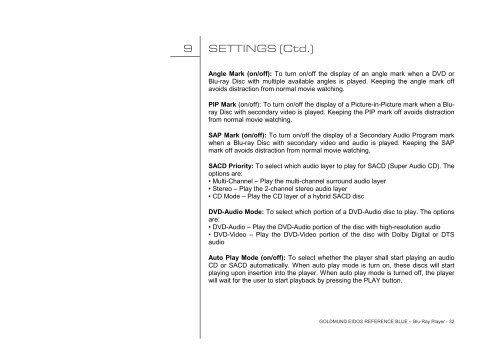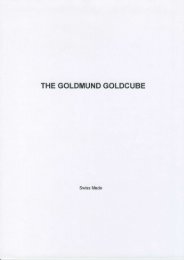downloaded - Goldmund
downloaded - Goldmund
downloaded - Goldmund
Create successful ePaper yourself
Turn your PDF publications into a flip-book with our unique Google optimized e-Paper software.
9 SETTINGS (Ctd.)<br />
Angle Mark (on/off): To turn on/off the display of an angle mark when a DVD or<br />
Blu-ray Disc with multiple available angles is played. Keeping the angle mark off<br />
avoids distraction from normal movie watching.<br />
PIP Mark (on/off): To turn on/off the display of a Picture-in-Picture mark when a Bluray<br />
Disc with secondary video is played. Keeping the PIP mark off avoids distraction<br />
from normal movie watching.<br />
SAP Mark (on/off): To turn on/off the display of a Secondary Audio Program mark<br />
when a Blu-ray Disc with secondary video and audio is played. Keeping the SAP<br />
mark off avoids distraction from normal movie watching.<br />
SACD Priority: To select which audio layer to play for SACD (Super Audio CD). The<br />
options are:<br />
• Multi-Channel – Play the multi-channel surround audio layer<br />
• Stereo – Play the 2-channel stereo audio layer<br />
• CD Mode – Play the CD layer of a hybrid SACD disc<br />
DVD-Audio Mode: To select which portion of a DVD-Audio disc to play. The options<br />
are:<br />
• DVD-Audio – Play the DVD-Audio portion of the disc with high-resolution audio<br />
• DVD-Video – Play the DVD-Video portion of the disc with Dolby Digital or DTS<br />
audio<br />
Auto Play Mode (on/off): To select whether the player shall start playing an audio<br />
CD or SACD automatically. When auto play mode is turn on, these discs will start<br />
playing upon insertion into the player. When auto play mode is turned off, the player<br />
will wait for the user to start playback by pressing the PLAY button.<br />
GOLDMUND EIDOS REFERENCE BLUE – Blu-Ray Player - 32