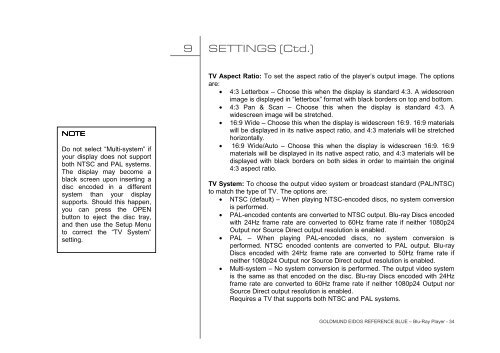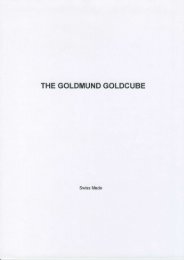downloaded - Goldmund
downloaded - Goldmund
downloaded - Goldmund
Create successful ePaper yourself
Turn your PDF publications into a flip-book with our unique Google optimized e-Paper software.
NOTE<br />
NOTE<br />
Do not select “Multi-system” if<br />
your display does not support<br />
both NTSC and PAL systems.<br />
The display may become a<br />
black screen upon inserting a<br />
disc encoded in a different<br />
system than your display<br />
supports. Should this happen,<br />
you can press the OPEN<br />
button to eject the disc tray,<br />
and then use the Setup Menu<br />
to correct the “TV System”<br />
setting.<br />
9 SETTINGS (Ctd.)<br />
TV Aspect Ratio: To set the aspect ratio of the player’s output image. The options<br />
are:<br />
• 4:3 Letterbox – Choose this when the display is standard 4:3. A widescreen<br />
image is displayed in “letterbox” format with black borders on top and bottom.<br />
• 4:3 Pan & Scan – Choose this when the display is standard 4:3. A<br />
widescreen image will be stretched.<br />
• 16:9 Wide – Choose this when the display is widescreen 16:9. 16:9 materials<br />
will be displayed in its native aspect ratio, and 4:3 materials will be stretched<br />
horizontally.<br />
• 16:9 Wide/Auto – Choose this when the display is widescreen 16:9. 16:9<br />
materials will be displayed in its native aspect ratio, and 4:3 materials will be<br />
displayed with black borders on both sides in order to maintain the original<br />
4:3 aspect ratio.<br />
TV System: To choose the output video system or broadcast standard (PAL/NTSC)<br />
to match the type of TV. The options are:<br />
• NTSC (default) – When playing NTSC-encoded discs, no system conversion<br />
is performed.<br />
• PAL-encoded contents are converted to NTSC output. Blu-ray Discs encoded<br />
with 24Hz frame rate are converted to 60Hz frame rate if neither 1080p24<br />
Output nor Source Direct output resolution is enabled.<br />
• PAL – When playing PAL-encoded discs, no system conversion is<br />
performed. NTSC encoded contents are converted to PAL output. Blu-ray<br />
Discs encoded with 24Hz frame rate are converted to 50Hz frame rate if<br />
neither 1080p24 Output nor Source Direct output resolution is enabled.<br />
• Multi-system – No system conversion is performed. The output video system<br />
is the same as that encoded on the disc. Blu-ray Discs encoded with 24Hz<br />
frame rate are converted to 60Hz frame rate if neither 1080p24 Output nor<br />
Source Direct output resolution is enabled.<br />
Requires a TV that supports both NTSC and PAL systems.<br />
GOLDMUND EIDOS REFERENCE BLUE – Blu-Ray Player - 34