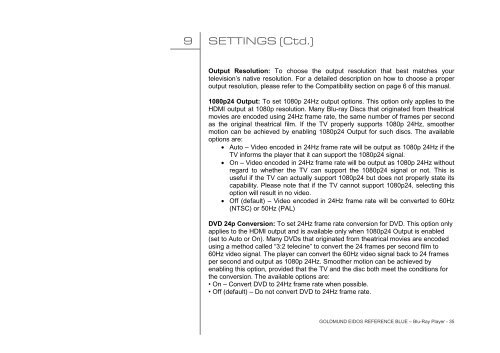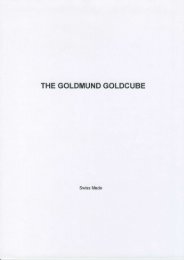downloaded - Goldmund
downloaded - Goldmund
downloaded - Goldmund
You also want an ePaper? Increase the reach of your titles
YUMPU automatically turns print PDFs into web optimized ePapers that Google loves.
9 SETTINGS (Ctd.)<br />
Output Resolution: To choose the output resolution that best matches your<br />
television’s native resolution. For a detailed description on how to choose a proper<br />
output resolution, please refer to the Compatibility section on page 6 of this manual.<br />
1080p24 Output: To set 1080p 24Hz output options. This option only applies to the<br />
HDMI output at 1080p resolution. Many Blu-ray Discs that originated from theatrical<br />
movies are encoded using 24Hz frame rate, the same number of frames per second<br />
as the original theatrical film. If the TV properly supports 1080p 24Hz, smoother<br />
motion can be achieved by enabling 1080p24 Output for such discs. The available<br />
options are:<br />
• Auto – Video encoded in 24Hz frame rate will be output as 1080p 24Hz if the<br />
TV informs the player that it can support the 1080p24 signal.<br />
• On – Video encoded in 24Hz frame rate will be output as 1080p 24Hz without<br />
regard to whether the TV can support the 1080p24 signal or not. This is<br />
useful if the TV can actually support 1080p24 but does not properly state its<br />
capability. Please note that if the TV cannot support 1080p24, selecting this<br />
option will result in no video.<br />
• Off (default) – Video encoded in 24Hz frame rate will be converted to 60Hz<br />
(NTSC) or 50Hz (PAL)<br />
DVD 24p Conversion: To set 24Hz frame rate conversion for DVD. This option only<br />
applies to the HDMI output and is available only when 1080p24 Output is enabled<br />
(set to Auto or On). Many DVDs that originated from theatrical movies are encoded<br />
using a method called “3:2 telecine” to convert the 24 frames per second film to<br />
60Hz video signal. The player can convert the 60Hz video signal back to 24 frames<br />
per second and output as 1080p 24Hz. Smoother motion can be achieved by<br />
enabling this option, provided that the TV and the disc both meet the conditions for<br />
the conversion. The available options are:<br />
• On – Convert DVD to 24Hz frame rate when possible.<br />
• Off (default) – Do not convert DVD to 24Hz frame rate.<br />
GOLDMUND EIDOS REFERENCE BLUE – Blu-Ray Player - 35