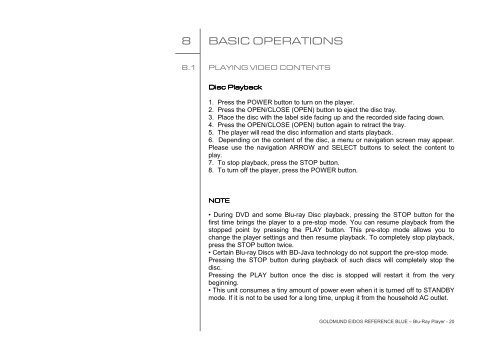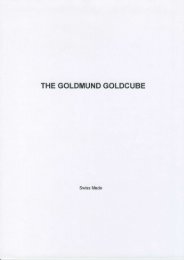downloaded - Goldmund
downloaded - Goldmund
downloaded - Goldmund
Create successful ePaper yourself
Turn your PDF publications into a flip-book with our unique Google optimized e-Paper software.
8 BASIC OPERATIONS<br />
8.1 PLAYING VIDEO CONTENTS<br />
Disc Disc Playback<br />
Playback<br />
1. Press the POWER button to turn on the player.<br />
2. Press the OPEN/CLOSE (OPEN) button to eject the disc tray.<br />
3. Place the disc with the label side facing up and the recorded side facing down.<br />
4. Press the OPEN/CLOSE (OPEN) button again to retract the tray.<br />
5. The player will read the disc information and starts playback.<br />
6. Depending on the content of the disc, a menu or navigation screen may appear.<br />
Please use the navigation ARROW and SELECT buttons to select the content to<br />
play.<br />
7. To stop playback, press the STOP button.<br />
8. To turn off the player, press the POWER button.<br />
NOTE<br />
NOTE<br />
• During DVD and some Blu-ray Disc playback, pressing the STOP button for the<br />
first time brings the player to a pre-stop mode. You can resume playback from the<br />
stopped point by pressing the PLAY button. This pre-stop mode allows you to<br />
change the player settings and then resume playback. To completely stop playback,<br />
press the STOP button twice.<br />
• Certain Blu-ray Discs with BD-Java technology do not support the pre-stop mode.<br />
Pressing the STOP button during playback of such discs will completely stop the<br />
disc.<br />
Pressing the PLAY button once the disc is stopped will restart it from the very<br />
beginning.<br />
• This unit consumes a tiny amount of power even when it is turned off to STANDBY<br />
mode. If it is not to be used for a long time, unplug it from the household AC outlet.<br />
GOLDMUND EIDOS REFERENCE BLUE – Blu-Ray Player - 20