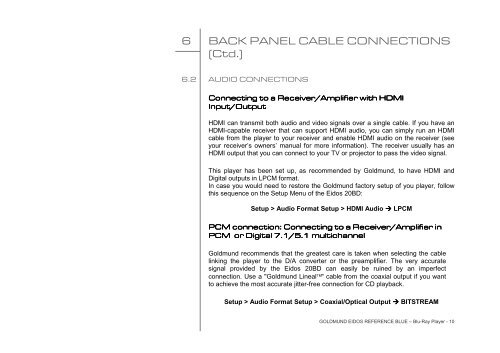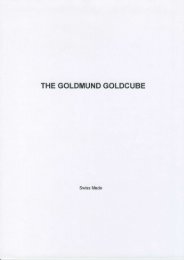downloaded - Goldmund
downloaded - Goldmund
downloaded - Goldmund
Create successful ePaper yourself
Turn your PDF publications into a flip-book with our unique Google optimized e-Paper software.
6 BACK PANEL CABLE CONNECTIONS<br />
(Ctd.)<br />
6.2 AUDIO CONNECTIONS<br />
Connecting Connecting to to to a Receiver/Amplifier with HDMI HDMI<br />
Input/Output<br />
Input/Output<br />
Input/Output<br />
HDMI can transmit both audio and video signals over a single cable. If you have an<br />
HDMI-capable receiver that can support HDMI audio, you can simply run an HDMI<br />
cable from the player to your receiver and enable HDMI audio on the receiver (see<br />
your receiver’s owners’ manual for more information). The receiver usually has an<br />
HDMI output that you can connect to your TV or projector to pass the video signal.<br />
This player has been set up, as recommended by <strong>Goldmund</strong>, to have HDMI and<br />
Digital outputs in LPCM format.<br />
In case you would need to restore the <strong>Goldmund</strong> factory setup of you player, follow<br />
this sequence on the Setup Menu of the Eidos 20BD:<br />
Setup > Audio Format Setup > HDMI Audio LPCM<br />
PCM PCM PCM connection: connection: Connecting to a Receiver/Amplifier in in<br />
PCM PCM or or Digital Digital 7.1/5.1 7.1/5.1 7.1/5.1 multichannel<br />
multichannel<br />
<strong>Goldmund</strong> recommends that the greatest care is taken when selecting the cable<br />
linking the player to the D/A converter or the preamplifier. The very accurate<br />
signal provided by the Eidos 20BD can easily be ruined by an imperfect<br />
connection. Use a "<strong>Goldmund</strong> Lineal" cable from the coaxial output if you want<br />
to achieve the most accurate jitter-free connection for CD playback.<br />
Setup > Audio Format Setup > Coaxial/Optical Output BITSTREAM<br />
GOLDMUND EIDOS REFERENCE BLUE – Blu-Ray Player - 10