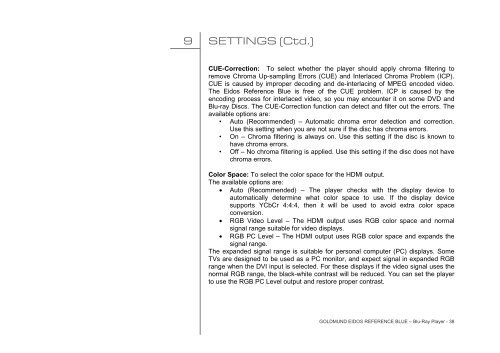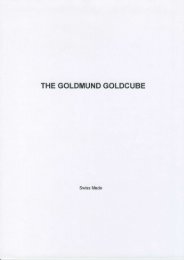downloaded - Goldmund
downloaded - Goldmund
downloaded - Goldmund
Create successful ePaper yourself
Turn your PDF publications into a flip-book with our unique Google optimized e-Paper software.
9 SETTINGS (Ctd.)<br />
CUE-Correction: To select whether the player should apply chroma filtering to<br />
remove Chroma Up-sampling Errors (CUE) and Interlaced Chroma Problem (ICP).<br />
CUE is caused by improper decoding and de-interlacing of MPEG encoded video.<br />
The Eidos Reference Blue is free of the CUE problem. ICP is caused by the<br />
encoding process for interlaced video, so you may encounter it on some DVD and<br />
Blu-ray Discs. The CUE-Correction function can detect and filter out the errors. The<br />
available options are:<br />
• Auto (Recommended) – Automatic chroma error detection and correction.<br />
Use this setting when you are not sure if the disc has chroma errors.<br />
• On – Chroma filtering is always on. Use this setting if the disc is known to<br />
have chroma errors.<br />
• Off – No chroma filtering is applied. Use this setting if the disc does not have<br />
chroma errors.<br />
Color Space: To select the color space for the HDMI output.<br />
The available options are:<br />
• Auto (Recommended) – The player checks with the display device to<br />
automatically determine what color space to use. If the display device<br />
supports YCbCr 4:4:4, then it will be used to avoid extra color space<br />
conversion.<br />
• RGB Video Level – The HDMI output uses RGB color space and normal<br />
signal range suitable for video displays.<br />
• RGB PC Level – The HDMI output uses RGB color space and expands the<br />
signal range.<br />
The expanded signal range is suitable for personal computer (PC) displays. Some<br />
TVs are designed to be used as a PC monitor, and expect signal in expanded RGB<br />
range when the DVI input is selected. For these displays if the video signal uses the<br />
normal RGB range, the black-white contrast will be reduced. You can set the player<br />
to use the RGB PC Level output and restore proper contrast.<br />
GOLDMUND EIDOS REFERENCE BLUE – Blu-Ray Player - 38