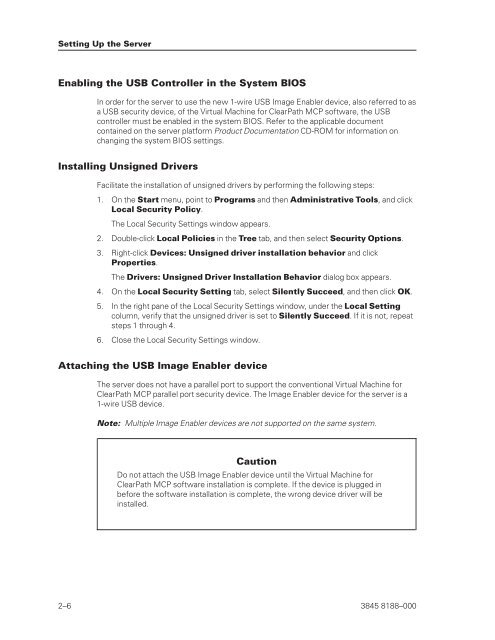ClearPath Enterprise Servers Virtual Machine for ClearPath MCP ...
ClearPath Enterprise Servers Virtual Machine for ClearPath MCP ...
ClearPath Enterprise Servers Virtual Machine for ClearPath MCP ...
Create successful ePaper yourself
Turn your PDF publications into a flip-book with our unique Google optimized e-Paper software.
Setting Up the Server<br />
Enabling the USB Controller in the System BIOS<br />
In order <strong>for</strong> the server to use the new 1-wire USB Image Enabler device, also referred to as<br />
a USB security device, of the <strong>Virtual</strong> <strong>Machine</strong> <strong>for</strong> <strong>ClearPath</strong> <strong>MCP</strong> software, the USB<br />
controller must be enabled in the system BIOS. Refer to the applicable document<br />
contained on the server plat<strong>for</strong>m Product Documentation CD-ROM <strong>for</strong> in<strong>for</strong>mation on<br />
changing the system BIOS settings.<br />
Installing Unsigned Drivers<br />
Facilitate the installation of unsigned drivers by per<strong>for</strong>ming the following steps:<br />
1. On the Start menu, point to Programs and then Administrative Tools, and click<br />
Local Security Policy.<br />
The Local Security Settings window appears.<br />
2. Double-click Local Policies in the Tree tab, and then select Security Options.<br />
3. Right-click Devices: Unsigned driver installation behavior and click<br />
Properties.<br />
The Drivers: Unsigned Driver Installation Behavior dialog box appears.<br />
4. On the Local Security Setting tab, select Silently Succeed, and then click OK.<br />
5. In the right pane of the Local Security Settings window, under the Local Setting<br />
column, verify that the unsigned driver is set to Silently Succeed. If it is not, repeat<br />
steps 1 through 4.<br />
6. Close the Local Security Settings window.<br />
Attaching the USB Image Enabler device<br />
The server does not have a parallel port to support the conventional <strong>Virtual</strong> <strong>Machine</strong> <strong>for</strong><br />
<strong>ClearPath</strong> <strong>MCP</strong> parallel port security device. The Image Enabler device <strong>for</strong> the server is a<br />
1-wire USB device.<br />
Note: Multiple Image Enabler devices are not supported on the same system.<br />
Caution<br />
Do not attach the USB Image Enabler device until the <strong>Virtual</strong> <strong>Machine</strong> <strong>for</strong><br />
<strong>ClearPath</strong> <strong>MCP</strong> software installation is complete. If the device is plugged in<br />
be<strong>for</strong>e the software installation is complete, the wrong device driver will be<br />
installed.<br />
2–6 3845 8188–000