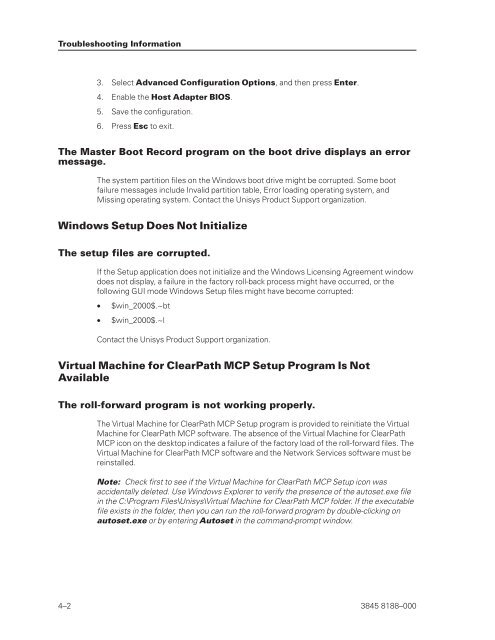ClearPath Enterprise Servers Virtual Machine for ClearPath MCP ...
ClearPath Enterprise Servers Virtual Machine for ClearPath MCP ...
ClearPath Enterprise Servers Virtual Machine for ClearPath MCP ...
You also want an ePaper? Increase the reach of your titles
YUMPU automatically turns print PDFs into web optimized ePapers that Google loves.
Troubleshooting In<strong>for</strong>mation<br />
3. Select Advanced Configuration Options, and then press Enter.<br />
4. Enable the Host Adapter BIOS.<br />
5. Save the configuration.<br />
6. Press Esc to exit.<br />
The Master Boot Record program on the boot drive displays an error<br />
message.<br />
The system partition files on the Windows boot drive might be corrupted. Some boot<br />
failure messages include Invalid partition table, Error loading operating system, and<br />
Missing operating system. Contact the Unisys Product Support organization.<br />
Windows Setup Does Not Initialize<br />
The setup files are corrupted.<br />
If the Setup application does not initialize and the Windows Licensing Agreement window<br />
does not display, a failure in the factory roll-back process might have occurred, or the<br />
following GUI mode Windows Setup files might have become corrupted:<br />
• $win_2000$.~bt<br />
• $win_2000$.~l<br />
Contact the Unisys Product Support organization.<br />
<strong>Virtual</strong> <strong>Machine</strong> <strong>for</strong> <strong>ClearPath</strong> <strong>MCP</strong> Setup Program Is Not<br />
Available<br />
The roll-<strong>for</strong>ward program is not working properly.<br />
The <strong>Virtual</strong> <strong>Machine</strong> <strong>for</strong> <strong>ClearPath</strong> <strong>MCP</strong> Setup program is provided to reinitiate the <strong>Virtual</strong><br />
<strong>Machine</strong> <strong>for</strong> <strong>ClearPath</strong> <strong>MCP</strong> software. The absence of the <strong>Virtual</strong> <strong>Machine</strong> <strong>for</strong> <strong>ClearPath</strong><br />
<strong>MCP</strong> icon on the desktop indicates a failure of the factory load of the roll-<strong>for</strong>ward files. The<br />
<strong>Virtual</strong> <strong>Machine</strong> <strong>for</strong> <strong>ClearPath</strong> <strong>MCP</strong> software and the Network Services software must be<br />
reinstalled.<br />
Note: Check first to see if the <strong>Virtual</strong> <strong>Machine</strong> <strong>for</strong> <strong>ClearPath</strong> <strong>MCP</strong> Setup icon was<br />
accidentally deleted. Use Windows Explorer to verify the presence of the autoset.exe file<br />
in the C:\Program Files\Unisys\<strong>Virtual</strong> <strong>Machine</strong> <strong>for</strong> <strong>ClearPath</strong> <strong>MCP</strong> folder. If the executable<br />
file exists in the folder, then you can run the roll-<strong>for</strong>ward program by double-clicking on<br />
autoset.exe or by entering Autoset in the command-prompt window.<br />
4–2 3845 8188–000