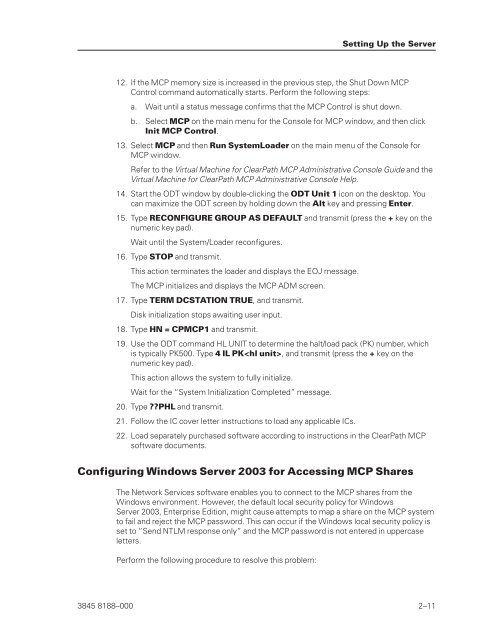ClearPath Enterprise Servers Virtual Machine for ClearPath MCP ...
ClearPath Enterprise Servers Virtual Machine for ClearPath MCP ...
ClearPath Enterprise Servers Virtual Machine for ClearPath MCP ...
Create successful ePaper yourself
Turn your PDF publications into a flip-book with our unique Google optimized e-Paper software.
12. If the <strong>MCP</strong> memory size is increased in the previous step, the Shut Down <strong>MCP</strong><br />
Control command automatically starts. Per<strong>for</strong>m the following steps:<br />
a. Wait until a status message confirms that the <strong>MCP</strong> Control is shut down.<br />
b. Select <strong>MCP</strong> on the main menu <strong>for</strong> the Console <strong>for</strong> <strong>MCP</strong> window, and then click<br />
Init <strong>MCP</strong> Control.<br />
13. Select <strong>MCP</strong> and then Run SystemLoader on the main menu of the Console <strong>for</strong><br />
<strong>MCP</strong> window.<br />
Refer to the <strong>Virtual</strong> <strong>Machine</strong> <strong>for</strong> <strong>ClearPath</strong> <strong>MCP</strong> Administrative Console Guide and the<br />
<strong>Virtual</strong> <strong>Machine</strong> <strong>for</strong> <strong>ClearPath</strong> <strong>MCP</strong> Administrative Console Help.<br />
14. Start the ODT window by double-clicking the ODT Unit 1 icon on the desktop. You<br />
can maximize the ODT screen by holding down the Alt key and pressing Enter.<br />
15. Type RECONFIGURE GROUP AS DEFAULT and transmit (press the + key on the<br />
numeric key pad).<br />
Wait until the System/Loader reconfigures.<br />
16. Type STOP and transmit.<br />
This action terminates the loader and displays the EOJ message.<br />
The <strong>MCP</strong> initializes and displays the <strong>MCP</strong> ADM screen.<br />
17. Type TERM DCSTATION TRUE, and transmit.<br />
Disk initialization stops awaiting user input.<br />
18. Type HN = CP<strong>MCP</strong>1 and transmit.<br />
19. Use the ODT command HL UNIT to determine the halt/load pack (PK) number, which<br />
is typically PK500. Type 4 IL PK, and transmit (press the + key on the<br />
numeric key pad).<br />
This action allows the system to fully initialize.<br />
Wait <strong>for</strong> the “System Initialization Completed” message.<br />
20. Type ??PHL and transmit.<br />
21. Follow the IC cover letter instructions to load any applicable ICs.<br />
22. Load separately purchased software according to instructions in the <strong>ClearPath</strong> <strong>MCP</strong><br />
software documents.<br />
Configuring Windows Server 2003 <strong>for</strong> Accessing <strong>MCP</strong> Shares<br />
The Network Services software enables you to connect to the <strong>MCP</strong> shares from the<br />
Windows environment. However, the default local security policy <strong>for</strong> Windows<br />
Server 2003, <strong>Enterprise</strong> Edition, might cause attempts to map a share on the <strong>MCP</strong> system<br />
to fail and reject the <strong>MCP</strong> password. This can occur if the Windows local security policy is<br />
set to “Send NTLM response only” and the <strong>MCP</strong> password is not entered in uppercase<br />
letters.<br />
Per<strong>for</strong>m the following procedure to resolve this problem:<br />
Setting Up the Server<br />
3845 8188–000 2–11