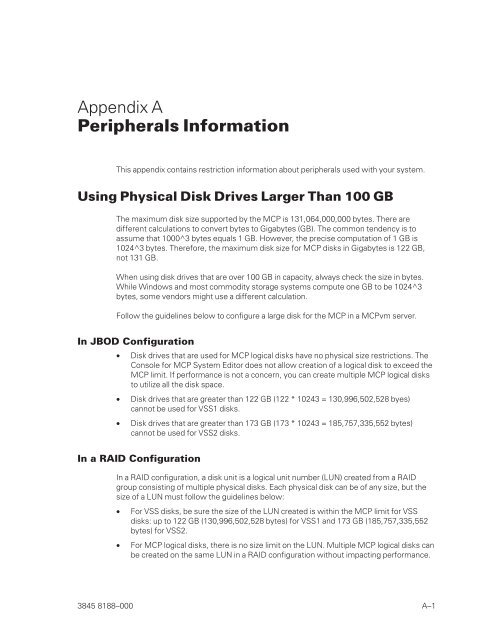ClearPath Enterprise Servers Virtual Machine for ClearPath MCP ...
ClearPath Enterprise Servers Virtual Machine for ClearPath MCP ...
ClearPath Enterprise Servers Virtual Machine for ClearPath MCP ...
You also want an ePaper? Increase the reach of your titles
YUMPU automatically turns print PDFs into web optimized ePapers that Google loves.
Appendix A<br />
Peripherals In<strong>for</strong>mation<br />
This appendix contains restriction in<strong>for</strong>mation about peripherals used with your system.<br />
Using Physical Disk Drives Larger Than 100 GB<br />
The maximum disk size supported by the <strong>MCP</strong> is 131,064,000,000 bytes. There are<br />
different calculations to convert bytes to Gigabytes (GB). The common tendency is to<br />
assume that 1000^3 bytes equals 1 GB. However, the precise computation of 1 GB is<br />
1024^3 bytes. There<strong>for</strong>e, the maximum disk size <strong>for</strong> <strong>MCP</strong> disks in Gigabytes is 122 GB,<br />
not 131 GB.<br />
When using disk drives that are over 100 GB in capacity, always check the size in bytes.<br />
While Windows and most commodity storage systems compute one GB to be 1024^3<br />
bytes, some vendors might use a different calculation.<br />
Follow the guidelines below to configure a large disk <strong>for</strong> the <strong>MCP</strong> in a <strong>MCP</strong>vm server.<br />
In JBOD Configuration<br />
• Disk drives that are used <strong>for</strong> <strong>MCP</strong> logical disks have no physical size restrictions. The<br />
Console <strong>for</strong> <strong>MCP</strong> System Editor does not allow creation of a logical disk to exceed the<br />
<strong>MCP</strong> limit. If per<strong>for</strong>mance is not a concern, you can create multiple <strong>MCP</strong> logical disks<br />
to utilize all the disk space.<br />
• Disk drives that are greater than 122 GB (122 * 10243 = 130,996,502,528 byes)<br />
cannot be used <strong>for</strong> VSS1 disks.<br />
• Disk drives that are greater than 173 GB (173 * 10243 = 185,757,335,552 bytes)<br />
cannot be used <strong>for</strong> VSS2 disks.<br />
In a RAID Configuration<br />
In a RAID configuration, a disk unit is a logical unit number (LUN) created from a RAID<br />
group consisting of multiple physical disks. Each physical disk can be of any size, but the<br />
size of a LUN must follow the guidelines below:<br />
• For VSS disks, be sure the size of the LUN created is within the <strong>MCP</strong> limit <strong>for</strong> VSS<br />
disks: up to 122 GB (130,996,502,528 bytes) <strong>for</strong> VSS1 and 173 GB (185,757,335,552<br />
bytes) <strong>for</strong> VSS2.<br />
• For <strong>MCP</strong> logical disks, there is no size limit on the LUN. Multiple <strong>MCP</strong> logical disks can<br />
be created on the same LUN in a RAID configuration without impacting per<strong>for</strong>mance.<br />
3845 8188–000 A–1