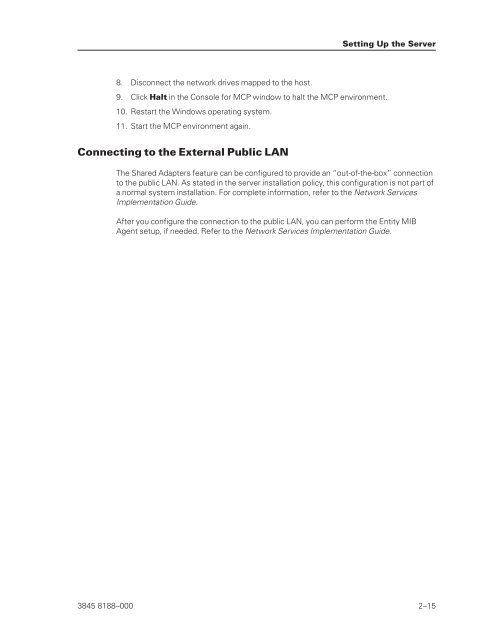ClearPath Enterprise Servers Virtual Machine for ClearPath MCP ...
ClearPath Enterprise Servers Virtual Machine for ClearPath MCP ...
ClearPath Enterprise Servers Virtual Machine for ClearPath MCP ...
You also want an ePaper? Increase the reach of your titles
YUMPU automatically turns print PDFs into web optimized ePapers that Google loves.
8. Disconnect the network drives mapped to the host.<br />
9. Click Halt in the Console <strong>for</strong> <strong>MCP</strong> window to halt the <strong>MCP</strong> environment.<br />
10. Restart the Windows operating system.<br />
11. Start the <strong>MCP</strong> environment again.<br />
Connecting to the External Public LAN<br />
Setting Up the Server<br />
The Shared Adapters feature can be configured to provide an “out-of-the-box” connection<br />
to the public LAN. As stated in the server installation policy, this configuration is not part of<br />
a normal system installation. For complete in<strong>for</strong>mation, refer to the Network Services<br />
Implementation Guide.<br />
After you configure the connection to the public LAN, you can per<strong>for</strong>m the Entity MIB<br />
Agent setup, if needed. Refer to the Network Services Implementation Guide.<br />
3845 8188–000 2–15