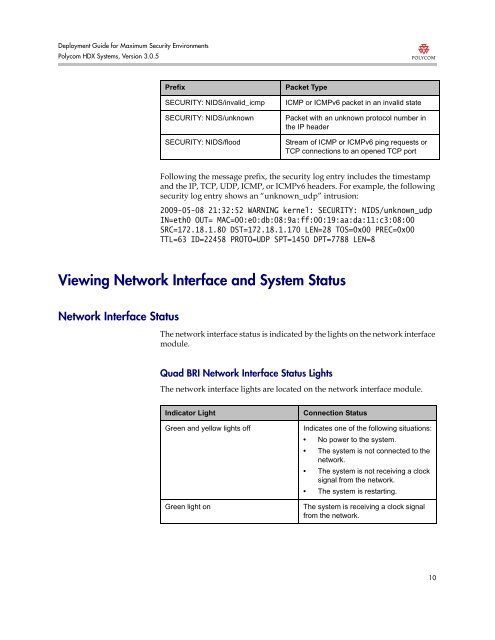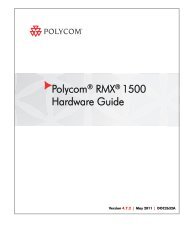Deployment Guide for Maximum Security Environments - Polycom
Deployment Guide for Maximum Security Environments - Polycom
Deployment Guide for Maximum Security Environments - Polycom
Create successful ePaper yourself
Turn your PDF publications into a flip-book with our unique Google optimized e-Paper software.
<strong>Deployment</strong> <strong>Guide</strong> <strong>for</strong> <strong>Maximum</strong> <strong>Security</strong> <strong>Environments</strong><br />
<strong>Polycom</strong> HDX Systems, Version 3.0.5<br />
Following the message prefix, the security log entry includes the timestamp<br />
and the IP, TCP, UDP, ICMP, or ICMPv6 headers. For example, the following<br />
security log entry shows an “unknown_udp” intrusion:<br />
2009-05-08 21:32:52 WARNING kernel: SECURITY: NIDS/unknown_udp<br />
IN=eth0 OUT= MAC=00:e0:db:08:9a:ff:00:19:aa:da:11:c3:08:00<br />
SRC=172.18.1.80 DST=172.18.1.170 LEN=28 TOS=0x00 PREC=0x00<br />
TTL=63 ID=22458 PROTO=UDP SPT=1450 DPT=7788 LEN=8<br />
Viewing Network Interface and System Status<br />
Network Interface Status<br />
Prefix Packet Type<br />
SECURITY: NIDS/invalid_icmp ICMP or ICMPv6 packet in an invalid state<br />
SECURITY: NIDS/unknown Packet with an unknown protocol number in<br />
the IP header<br />
SECURITY: NIDS/flood Stream of ICMP or ICMPv6 ping requests or<br />
TCP connections to an opened TCP port<br />
The network interface status is indicated by the lights on the network interface<br />
module.<br />
Quad BRI Network Interface Status Lights<br />
The network interface lights are located on the network interface module.<br />
Indicator Light Connection Status<br />
Green and yellow lights off Indicates one of the following situations:<br />
• No power to the system.<br />
• The system is not connected to the<br />
network.<br />
• The system is not receiving a clock<br />
signal from the network.<br />
• The system is restarting.<br />
Green light on The system is receiving a clock signal<br />
from the network.<br />
10