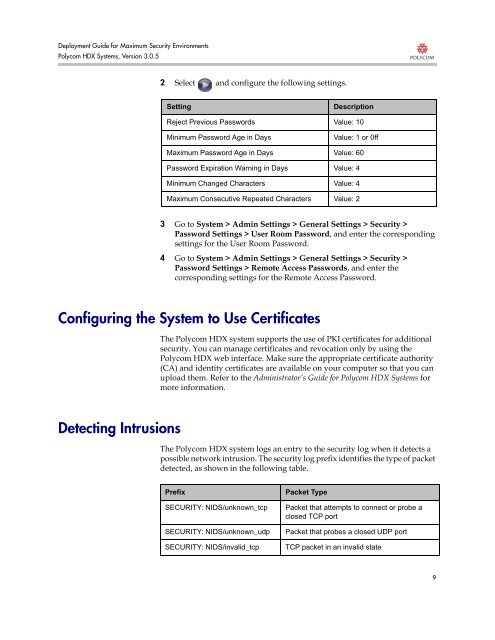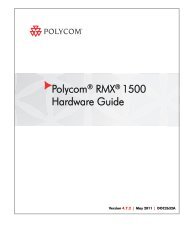Deployment Guide for Maximum Security Environments - Polycom
Deployment Guide for Maximum Security Environments - Polycom
Deployment Guide for Maximum Security Environments - Polycom
Create successful ePaper yourself
Turn your PDF publications into a flip-book with our unique Google optimized e-Paper software.
<strong>Deployment</strong> <strong>Guide</strong> <strong>for</strong> <strong>Maximum</strong> <strong>Security</strong> <strong>Environments</strong><br />
<strong>Polycom</strong> HDX Systems, Version 3.0.5<br />
2 Select and configure the following settings.<br />
3 Go to System > Admin Settings > General Settings > <strong>Security</strong> ><br />
Password Settings > User Room Password, and enter the corresponding<br />
settings <strong>for</strong> the User Room Password.<br />
4 Go to System > Admin Settings > General Settings > <strong>Security</strong> ><br />
Password Settings > Remote Access Passwords, and enter the<br />
corresponding settings <strong>for</strong> the Remote Access Password.<br />
Configuring the System to Use Certificates<br />
Detecting Intrusions<br />
Setting Description<br />
Reject Previous Passwords Value: 10<br />
Minimum Password Age in Days Value: 1 or 0ff<br />
<strong>Maximum</strong> Password Age in Days Value: 60<br />
Password Expiration Warning in Days Value: 4<br />
Minimum Changed Characters Value: 4<br />
<strong>Maximum</strong> Consecutive Repeated Characters Value: 2<br />
The <strong>Polycom</strong> HDX system supports the use of PKI certificates <strong>for</strong> additional<br />
security. You can manage certificates and revocation only by using the<br />
<strong>Polycom</strong> HDX web interface. Make sure the appropriate certificate authority<br />
(CA) and identity certificates are available on your computer so that you can<br />
upload them. Refer to the Administrator’s <strong>Guide</strong> <strong>for</strong> <strong>Polycom</strong> HDX Systems <strong>for</strong><br />
more in<strong>for</strong>mation.<br />
The <strong>Polycom</strong> HDX system logs an entry to the security log when it detects a<br />
possible network intrusion. The security log prefix identifies the type of packet<br />
detected, as shown in the following table.<br />
Prefix Packet Type<br />
SECURITY: NIDS/unknown_tcp Packet that attempts to connect or probe a<br />
closed TCP port<br />
SECURITY: NIDS/unknown_udp Packet that probes a closed UDP port<br />
SECURITY: NIDS/invalid_tcp TCP packet in an invalid state<br />
9