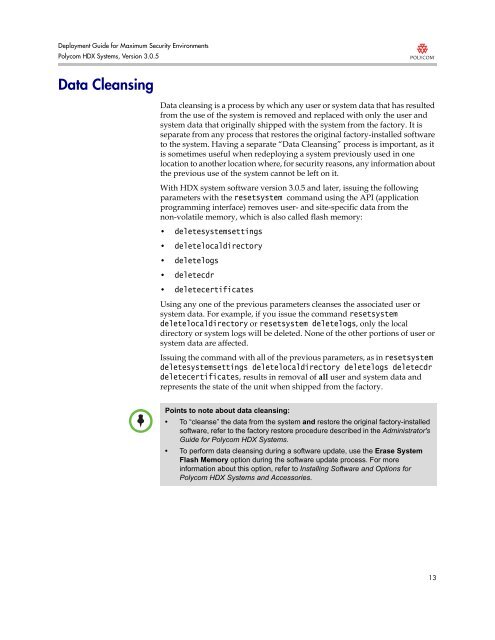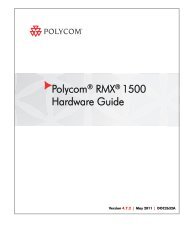Deployment Guide for Maximum Security Environments - Polycom
Deployment Guide for Maximum Security Environments - Polycom
Deployment Guide for Maximum Security Environments - Polycom
Create successful ePaper yourself
Turn your PDF publications into a flip-book with our unique Google optimized e-Paper software.
<strong>Deployment</strong> <strong>Guide</strong> <strong>for</strong> <strong>Maximum</strong> <strong>Security</strong> <strong>Environments</strong><br />
<strong>Polycom</strong> HDX Systems, Version 3.0.5<br />
Data Cleansing<br />
Data cleansing is a process by which any user or system data that has resulted<br />
from the use of the system is removed and replaced with only the user and<br />
system data that originally shipped with the system from the factory. It is<br />
separate from any process that restores the original factory-installed software<br />
to the system. Having a separate “Data Cleansing” process is important, as it<br />
is sometimes useful when redeploying a system previously used in one<br />
location to another location where, <strong>for</strong> security reasons, any in<strong>for</strong>mation about<br />
the previous use of the system cannot be left on it.<br />
With HDX system software version 3.0.5 and later, issuing the following<br />
parameters with the resetsystem command using the API (application<br />
programming interface) removes user- and site-specific data from the<br />
non-volatile memory, which is also called flash memory:<br />
• deletesystemsettings<br />
• deletelocaldirectory<br />
• deletelogs<br />
• deletecdr<br />
• deletecertificates<br />
Using any one of the previous parameters cleanses the associated user or<br />
system data. For example, if you issue the command resetsystem<br />
deletelocaldirectory or resetsystem deletelogs, only the local<br />
directory or system logs will be deleted. None of the other portions of user or<br />
system data are affected.<br />
Issuing the command with all of the previous parameters, as in resetsystem<br />
deletesystemsettings deletelocaldirectory deletelogs deletecdr<br />
deletecertificates, results in removal of all user and system data and<br />
represents the state of the unit when shipped from the factory.<br />
Points to note about data cleansing:<br />
• To “cleanse” the data from the system and restore the original factory-installed<br />
software, refer to the factory restore procedure described in the Administrator's<br />
<strong>Guide</strong> <strong>for</strong> <strong>Polycom</strong> HDX Systems.<br />
• To per<strong>for</strong>m data cleansing during a software update, use the Erase System<br />
Flash Memory option during the software update process. For more<br />
in<strong>for</strong>mation about this option, refer to Installing Software and Options <strong>for</strong><br />
<strong>Polycom</strong> HDX Systems and Accessories.<br />
13