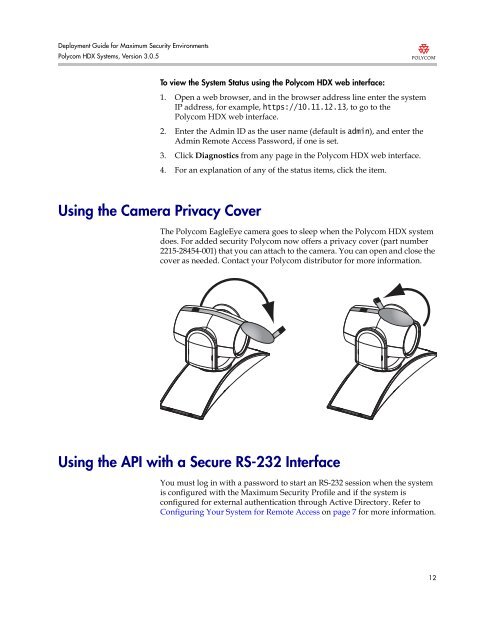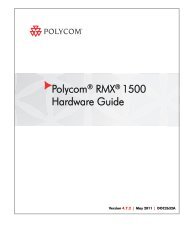Deployment Guide for Maximum Security Environments - Polycom
Deployment Guide for Maximum Security Environments - Polycom
Deployment Guide for Maximum Security Environments - Polycom
You also want an ePaper? Increase the reach of your titles
YUMPU automatically turns print PDFs into web optimized ePapers that Google loves.
<strong>Deployment</strong> <strong>Guide</strong> <strong>for</strong> <strong>Maximum</strong> <strong>Security</strong> <strong>Environments</strong><br />
<strong>Polycom</strong> HDX Systems, Version 3.0.5<br />
To view the System Status using the <strong>Polycom</strong> HDX web interface:<br />
1. Open a web browser, and in the browser address line enter the system<br />
IP address, <strong>for</strong> example, https://10.11.12.13, to go to the<br />
<strong>Polycom</strong> HDX web interface.<br />
2. Enter the Admin ID as the user name (default is admin), and enter the<br />
Admin Remote Access Password, if one is set.<br />
3. Click Diagnostics from any page in the <strong>Polycom</strong> HDX web interface.<br />
4. For an explanation of any of the status items, click the item.<br />
Using the Camera Privacy Cover<br />
The <strong>Polycom</strong> EagleEye camera goes to sleep when the <strong>Polycom</strong> HDX system<br />
does. For added security <strong>Polycom</strong> now offers a privacy cover (part number<br />
2215-28454-001) that you can attach to the camera. You can open and close the<br />
cover as needed. Contact your <strong>Polycom</strong> distributor <strong>for</strong> more in<strong>for</strong>mation.<br />
Using the API with a Secure RS-232 Interface<br />
You must log in with a password to start an RS-232 session when the system<br />
is configured with the <strong>Maximum</strong> <strong>Security</strong> Profile and if the system is<br />
configured <strong>for</strong> external authentication through Active Directory. Refer to<br />
Configuring Your System <strong>for</strong> Remote Access on page 7 <strong>for</strong> more in<strong>for</strong>mation.<br />
12