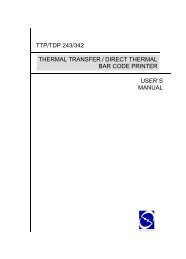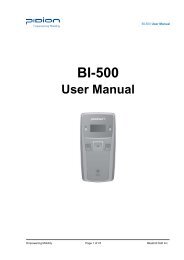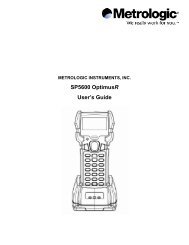H19 - User Manual - Electronic Reading Systems Ltd.
H19 - User Manual - Electronic Reading Systems Ltd.
H19 - User Manual - Electronic Reading Systems Ltd.
Create successful ePaper yourself
Turn your PDF publications into a flip-book with our unique Google optimized e-Paper software.
• Tap Advanced > Servers tab. In DNS, enter the primary Domain Name System (DNS)<br />
address, if required.<br />
• In Alt DNS, enter the secondary DNS address, if required.<br />
• Tap TCP/IP tab. In Use specific IP address, enter the Internet Protocol (IP) address for the<br />
device, if required.<br />
The phone uses this connection when you open a program that connects to the Internet.<br />
Creating a Proxy Connection<br />
Every network connection is different. You should gather all of the relevant information or network<br />
settings you need before starting this process.<br />
1. Tap > Settings > Connections tab > Connections.<br />
. Tap Set up my proxy server.<br />
. Check the checkbox in front of This network connects to the Internet.<br />
. Check the checkbox in front of This network uses a proxy server to connect to the<br />
Internet.<br />
. Under Proxy server, enter the proxy server name.<br />
. If the proxy server uses a different port or requires a username<br />
and password tap Advanced, select the proxy type to change its<br />
settings, then enter username, password and/or port number in the<br />
proper fields.<br />
. Tap .<br />
109