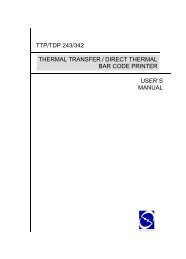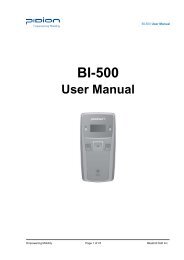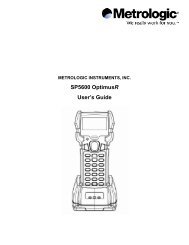H19 - User Manual - Electronic Reading Systems Ltd.
H19 - User Manual - Electronic Reading Systems Ltd.
H19 - User Manual - Electronic Reading Systems Ltd.
You also want an ePaper? Increase the reach of your titles
YUMPU automatically turns print PDFs into web optimized ePapers that Google loves.
1 8<br />
Chapter 8. Messaging & Contacts<br />
Messaging is the unified point of access for all message types within your device. With Messaging, you<br />
can send and receive text messages, e-mails, and MMS messages.<br />
Contacts helps you to manage your contact information. Using Contacts you can quickly communicate<br />
with people.<br />
This section describes the procedure on sending and receiving different kinds of messages, and using<br />
Contacts to manage addresses and phone numbers.<br />
8.1 Text Messaging<br />
Creating a Text Message<br />
1. Tap > Messaging > Text Messages.<br />
. In the message list, tap Menu > New.<br />
. Do either of the following:<br />
• Enter the recipient’s text message number in the To field. Insert a<br />
semicolon (;) between multiple text message numbers.<br />
• Tapping Menu > Add Recipient, and then select a name.<br />
• Enter your message and tap Send. Text messages are sent<br />
immediately.