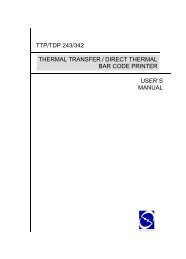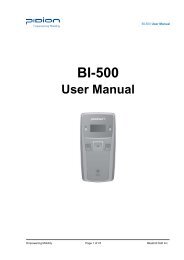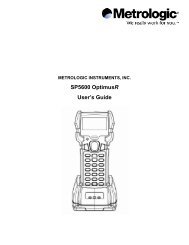H19 - User Manual - Electronic Reading Systems Ltd.
H19 - User Manual - Electronic Reading Systems Ltd.
H19 - User Manual - Electronic Reading Systems Ltd.
You also want an ePaper? Increase the reach of your titles
YUMPU automatically turns print PDFs into web optimized ePapers that Google loves.
0<br />
Connections<br />
Chapter . Basic Operations<br />
Factory Reset Lets you reset all settings to manufacturer default.<br />
Memory Memory and process management.<br />
Power Power management settings.<br />
Regional Settings Configure the device’s locale.<br />
Remove Programs Remove an installed application.<br />
Screen Lets you align the screen. See “Calibrating Your Device” of Chapter for details.<br />
Windows Update Lets you download Windows Mobile updates such as critical security fixes.<br />
Beam Turn on/off the beam feature.<br />
Bluetooth Configure Bluetooth settings. See “Chapter Bluetooth Connections” for detail.<br />
Connections Configure the device’s connections.<br />
Network Cards Configure Network adapter.<br />
USB to PC Enable/Disable advanced network functionality.<br />
WAN Conf<br />
W i - F i N e t w o r k<br />
Manager<br />
Helps you to change authentication schemes for GPRS setting (MS-CHAP, CHAP and PAP).<br />
Please contact your service provider for information on which scheme to select.<br />
Display detail information of Wi-Fi Network including signal strength, IP information...etc.<br />
Wireless Manager Turn on/off wireless and phone features with the Wireless Manager.