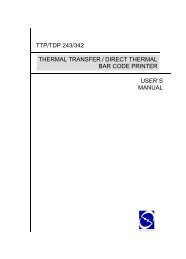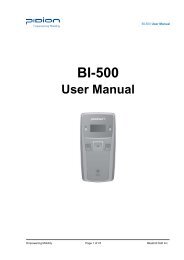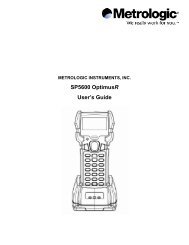H19 - User Manual - Electronic Reading Systems Ltd.
H19 - User Manual - Electronic Reading Systems Ltd.
H19 - User Manual - Electronic Reading Systems Ltd.
Create successful ePaper yourself
Turn your PDF publications into a flip-book with our unique Google optimized e-Paper software.
4.3 Changing Settings for an Information Type<br />
Before changing settings for an information type on the device, disconnect it from your PC.<br />
1. Tap > Programs > ActiveSync > Menu > Options.<br />
. Select one of the information types.<br />
. Do one of the following:<br />
• To view or change settings for an information type (when available), tap Settings.<br />
• To view or change settings for a computer or Exchange Server, tap Settings.<br />
. Change the amount of information to be synchronized or other settings.<br />
. Tap (or Finish in the Exchange Server settings wizard).<br />
4.4 Synchronizing with Exchange Server<br />
To set up your device to synchronize directly with Exchange Server, you will need to get the name of<br />
the server and the server domain name from your service provider or system administrator. You must<br />
also know your Exchange user name and password.<br />
Before changing synchronization settings on the device, disconnect it from your PC.<br />
1. On your device screen, tap > Programs > ActiveSync > Menu > Configure Server.<br />
If you have not yet set up sync with Exchange Server, this will say Add Server Source.<br />
. In Server address, enter the name of the server running Exchange Server, and tap Next.<br />
. Enter your user name, password, and domain name, and tap Next.<br />
. If you want the device to save your password so that you will not need to enter it again when<br />
91